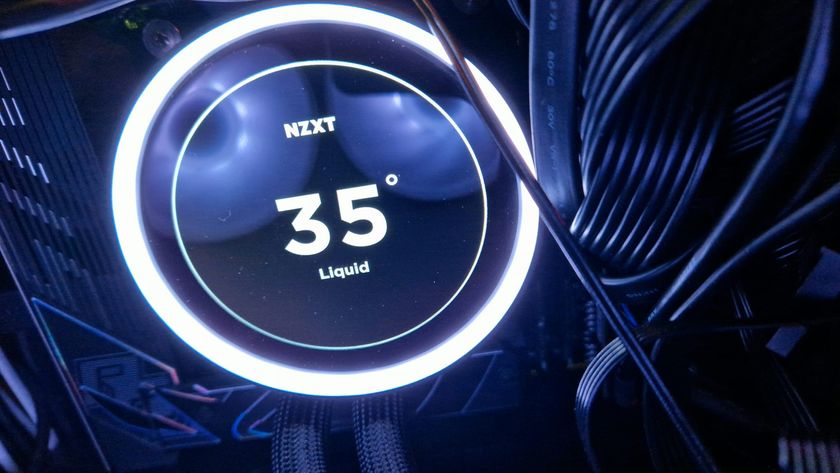12DOVE Verdict
A delightful curved gaming monitor that looks great, and performs excellently all round. Any task is handled well, and its versatility, design and overall picture quality - teamed with its reasonable price point - make this a great choice for a monitor.
Pros
- +
+ Excellent balance of capabilities
- +
+ Lovely picture quality and good refresh rate
- +
+ Nice design and curved radius is just right
- +
+ Great value
Cons
- -
Not the fastest response time
- -
Has no G-Sync
- -
HDR not quite as good as most HDR TVs
Why you can trust 12DOVE
BenQ has been making monitors for years, but never seems to have made the same impact in the gaming market as the big boys of Asus and Acer. Despite this, the name has pedigree, so it was pleasing to see the EX3203R monitor come to be placed on my desk for review. It’s a mid-range model both in budget and screen size and offers gaming in HDR as well (more on that later) on a 32-inch, 2560x1440 resolution curved VA display.
BenQ EX3203R - Design
The EX3203R is a very nice looking bit of kit. It’s a slick and aesthetically pleasing monitor that looks great as a piece of designed furniture, as well as a functioning monitor. The curved nature of the screen adds a further architectural element to the monitor's design and from whatever angle you see it from, it's very easy on the eye.
It’s got a good-weight to it as well, meaning it won’t go anywhere after normal desk bumps and shakes (this also adds to its ‘feel’ of quality). The monitor’s weight is well handled by a solid stand that you can have confidence in, and offsets the black monitor, if you’re into complimentary aesthetics in your monitors. The monitor itself has three thin bezels around the top and sides - the bottom is slightly thicker where it houses the menu buttons underneath.

BenQ Ex3203R - Features
Out of the box it's very straightforward as there’s no assembly required and you can whip it out, and plug and play straight away - as the monitor comes with its own power cable and unit (naturally) as well as every cable you might need to connect you machines to it: HDMI; USB-C; DisplayPort; and DisplayPort to mini DisplayPort. Plugging the cables in was a little tricky as the ports are well hidden and upward facing on the back, but equally that helped keep everything in order post hook-up.
In terms of technical features, it has plenty of features to enjoy. The 144Hz refresh rate is a good stat to lead off with and is a strong rate for most gaming monitors. The refresh rate is backed up by FreeSync 2, which is vital for PC gaming. Now that FreeSync is supported by some Nvidia graphics cards, if PC gaming is going to be your main use, then this is an essential feature (though it’s still great for displaying console games too). A big selling point for this monitor is the HDR tech you get with it in the form of HDR 400. In real-life speak puts it on a par with many mid-range 4K TVs, although the premium sets in 2019 will offer up to HDR 2000, if you throw a few thousand bucks at them. The monitor also has a 4ms response time which, while isn’t the fastest that you can get, it’s still pretty good and should serve all but the most competitive-online players safely well enough. Some PC players won’t look at monitors above 1ms, but the lower price and decent HDR more than make up for the slight compromise here.

BenQ 3203R - Performance
As a first, general, quick-capsule review: the EX3203R is a joy to use. Let me elaborate first with its positioning and angles. Because it’s curved, the view you get of the screen is excellent from a range of angles, and while you might not be staying at weird angles to play on your monitor, it's good to know that if you have to shift mid-game for whatever reason, your view will be maintained with little loss of fidelity. An extra benefit of this is that the colors maintain their quality all over the screen no matter how your eyes catch it - whites don’t turn yellow at the edges of pictures, for example. Which brings us onto the HDR, which does perform wonderfully well, putting out punchy and bright colors across a wide range. From the gloomy greys and blacks of Metro Redux, to the greens, oranges and blues of Horizon Zero Dawn, and from the burnt-reds of Mars in DOOM to the to the color range of the brand new Metro Exodus, every scene was exquisitely presented.
So, the colors are great, but what about the overall quality of the scenes, images and pictures they comprise? The answer to this is equally positive: the overall image quality was excellent. I examined wider landscape shots to up-close-and-personal detail views and on both PC and PS4 Pro the details were portrayed beautifully and without and blurring, jaggedness or smudging at any of the edges of pictures. While playing some fast paced games of Apex Legends, I did notice the benefit of the high refresh rate helping the overall performance of the monitor, while the response time, though not the very fastest available, was fine at 4ms and quick enough for the regular gamer for sure.
Given the quality of the monitor’s performance with gaming and general presentation of pictures, it’s hardly a surprise to also note that the Benq EX3203R was a delight to use as a normal monitor for regular work and personal purposes. I never felt strain on my eyes when using it as a work screen or when using it to watch movies - though it's not quite as good as a normal 4K panel for cinematic experiences and TV.

Overall - should you buy it?
The BenQ EX3203R is a delightful monitor. All the games, movies, and programs I used while on the monitor were presented crisply, clearly, and with great detail. The colors are vibrant and the viewing angles provided by the curved screen will ensure that you are well sighted if and when you shuffle around. The HDR is good while not being exceptional, and it doesn’t have that 4K resolution which you may be craving. If you’re playing purely on console, you’d perhaps be better off with a 4K TV. Another slight issue is that the EX3203R won’t benefit from Nvidia’s G-Sync - though the FreeSync 2 is good - and it’s response time can definitely be bettered by other gaming monitors. But you’d obviously pay a hell of a lot more for these features. Overall, this monitor is thoroughly recommended for gaming, and it should set you up for quite a few years of vibrant, colorful play. Currently sitting within the $500 range, it’s fantastic value too. To compare how the BenQ 3203R fares against others in the market, check out our guide to the best gaming monitor here and if you’re looking to go for one of the best 4K TVs around then check out our list of best 4K TVs for gaming here.
Rob is the Deputy Editor of sister site, TechRadar Gaming, and has been in the games and tech industry for years. Prior to a recent stint as Gaming Editor at WePC, Rob was the Commissioning Editor for Hardware at 12DOVE, and was on the hardware team for more than four years, since its inception in late 2018. He is also a writer on games and has had work published over the last six years or so at the likes of Eurogamer, RPS, PCGN, and more. He is also a qualified landscape and garden designer, so does that in his spare time, while he is also an expert on the virtual landscapes and environments of games and loves to write about them too, including in an upcoming book on the topic!







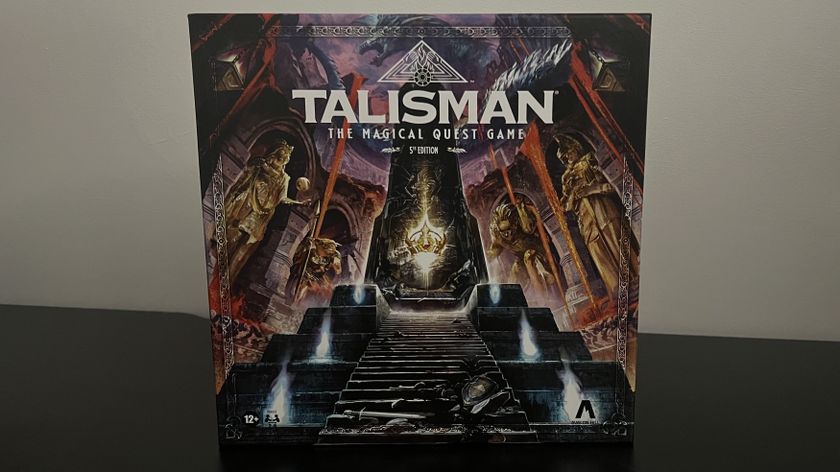
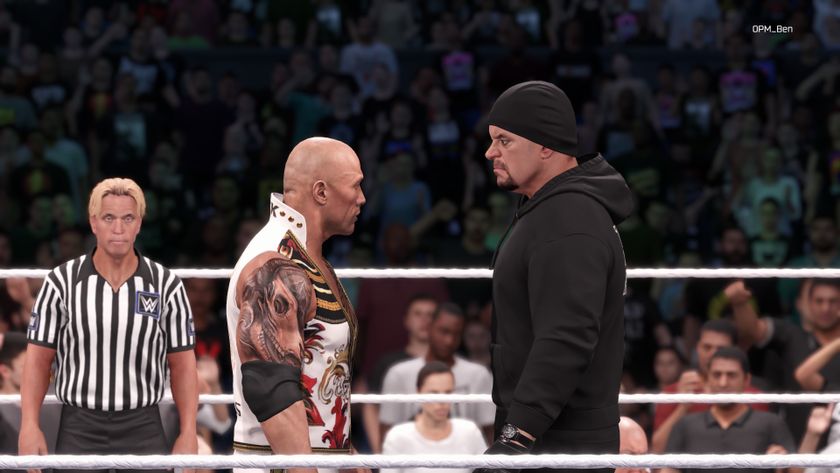

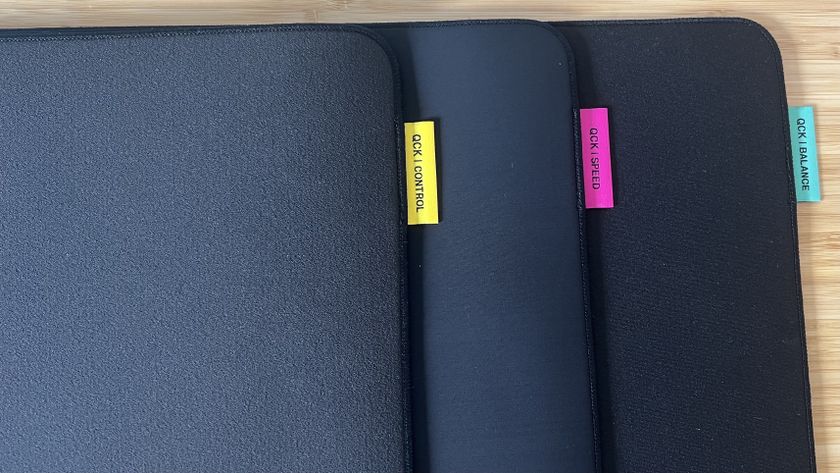


My hopes for an Overwatch anime or Diablo horror movie are going strong as Blizzard president points out "we are Blizzard Entertainment, and not simply Blizzard Games"

Marvel's New Thunderbolts* comic steals the MCU's asterisk, and the reason why is just as big of a mystery

Pokemon Go players brace for the worst as Niantic is sold off for $3.5 billion: "This game is entering its death knell"