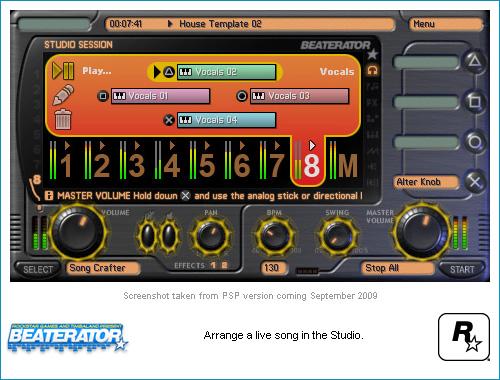12DOVE Verdict
Pros
- +
Accessible yet powerful studio tools
- +
Easy to import and export songs and loops
- +
Live Play is fun for a while
Cons
- -
Long load and save times
- -
Intimidating at first
- -
Can't compete with professional software
Why you can trust 12DOVE
Beaterator isn’t a game. You know that, right? It’s a utility for creating music and sharing it with the world, based initially on aFlash application created by Rockstar Games. Yeah, the folks behind Grand Theft Auto are breaking into the music scene now, with some big-name help from producer/rapper Timothy Zachery Mosley, a.k.a. Timbaland. Rockstar doesn’t want you to view Beaterator as a “game” in the traditional sense; they’d rather you see it as a tool, or – to use their words – “a world-class mixer at your fingertips.” If that doesn’t at least pique your interest, you really don’t have to read any more of this review; creating and sharing your own music is really all there is to Beaterator.
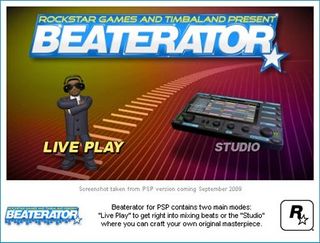
For those of you who are still here, though, you should know that Beaterator is pretty darn cool. Its interface is slicker and its features are more robust than those of fellow non-game Korg DS 10, and creating hip music on it is considerably easier. Check out our first attempt at making a song using Beaterator’s Song Crafter:
Above: Guess what? It’s called “The Wobbly Thing”
Download
Admittedly, that was our first try, but we got better. The number of options and knobs to fiddle with in Beaterator is daunting at first, but if you have any experience making music (or at least the patience to learn), you’ll be able to work something out. Every button has an indicator on screen explaining what it will do when pressed, and the game’s extensive help files will help set you up, even if they’re a bit long-winded (and not interactive, like we’d have preferred). There’s a lot of depth to Beaterator, and for us, every time we discovered a new audio doo-hickey within the interface to mess with, we were inspired to incorporate it into our arrangements.
But, dearest Rockstar, if you’re going to market Beaterator as a “music tool” rather than as a game, then we’re going to review it as such. By which, we mean we’re going to critique Beaterator’s functionality and options as compared to those of professional music-making tools available on other, non-gaming platforms. Sure, that might not be exactly fair for a product targeted at casual non-musicians as much as professional mixers, but consider it a compliment to Beaterator’s quality that we think it’s capable of hanging out with the big kids.

We have some experience with digital audio workstations such as Logic Pro, Pro Tools and the like, and we find that the closest software equivalent to Beaterator is Ableton’s Live series. Both Live and Beaterator are geared more towards a particular genre of music (specifically electronic, house, techno, hip hop, etc), and the programs’ interfaces reflect that sensibility. Making songs in the Song Crafter and Studio is only half the experience (though it was the half that we stuck to most often) – you’re also able to take your loops and remix them in Live Play mode.
In Live Play, you can choose up to four loops to assign to each part (Drums 1, Drums 2, Backing, Lead, Synth, Beatbox, Ambience, and Bongo, although you can rename and reassign the parts however you like), and you choose which loop to play within each part by pressing the PSP’s face buttons. All the while, a cute little digital Timbaland grooves to your beat. If you’re a music noob, this may become your favorite mode, as all you have to do is press buttons frantically and decent-sounding music will come out. You can also record your faux DJ-ing and save the song directly into the Song Crafter for more fine-tuning. We took “The Wobbly Thing” through Live Play and came up with a pretty sweet little remix:
This is the kind of on-the-fly music creation that programs such as Ableton Live are known for, and it works great... for a particular style of music. If you’re itching to compose a cello concerto, for instance, Live Play mode isn’t going to do much for you. We moved on from Ableton Live to programs like Logic Pro on Mac for this very reason – Live is great with loops, but sloppy when it comes to larger orchestrations.
When it comes to crafting songs (the real meat of the game), Beaterator falls prey to a lot of the same limitations as Ableton Live. A disproportionate number of the loops in the game’s library are warbly synth patches or hip-hop/house-themed beats and sound effects, and the few instrument sounds included (particularly the horns) sound very little like the instruments they’re supposed to be. Instead of enabling you to load separate audio samples for each note in a given instrument set, Beaterator forces you to use a single sound, and then pitch-shift it according to where it’s placed on the Melody Crafter – we assume this was in an attempt to save memory space. That’s to be expected for synth patches, but without multisampling (the term used for assigning a different sample for each instrument note), most of the acoustic instruments you use will end up sounding artificial and, well, game-y.
In addition, there are no options we could find for programming tempo or time signature changes within a song’s structure (you’re stuck with a steady 4/4 beat at a single tempo for your whole song), no ability to enter notes faster than a 16th note, no more than 8 tracks to work on, and (this nearly killed us) no “undo” button. Some of these limitations are because of the PSP hardware and some are just poor design, but regardless, they’re just that: limitations. Plus, every time you load a loop or preview an audio sample, the PSP churns and rattles like it’s having a heart attack for a few agonizingly long seconds. Songs and loops take up a whole lot of memory, and neither the Memory Stick nor the PSP’s UMD drive is fast enough to save and load files in a timely manner. You will be able to share your songs via Rockstar’s Social Club site, but that service wasn’t available at the time of this review.

Of course, we’re nitpickers and tech nerds and the like. Despite these criticisms, we wholeheartedly support Beaterator’s concept and applaud its execution. Furthermore, we’re actually not ashamed to play some of the compositions we’ve made with it. If you’re not a music person, you could have fun with Live Play mode for a little while, and if you’re an audiophile, you may find yourself frustrated with the game’s limitations – but if you’re looking to compose some decent tunes for giggles, Beaterator is your game. If you need to know more of the reaaaaalllly technical details, you can also check outthis in-depth article. Happy Beating!
Special thanks to David Abravnel for additional music nerd knowledge.
Sep 28, 2009
More info
| Genre | Other Games/Compilations |
| Description | As a music-creation tool, it lies somewhere way beyond Mario Paint, but a little short of Logic or Pro Tools. |
| Platform | "PSP" |
| US censor rating | "Everyone" |
| UK censor rating | "3+" |
| Release date | 1 January 1970 (US), 1 January 1970 (UK) |

Your old RTX 3080 and other older GPUs could get new AI superpowers after RTX 5090 launch, and I'm happy Nvidia is even considering it

Nintendo says Switch 2 backwards compatibility exists because it's "the best direction" for consumers
First reactions to new horror movie from Longlegs director are calling it "outlandishly demented" and "cartoonishly bloody"
Most Popular