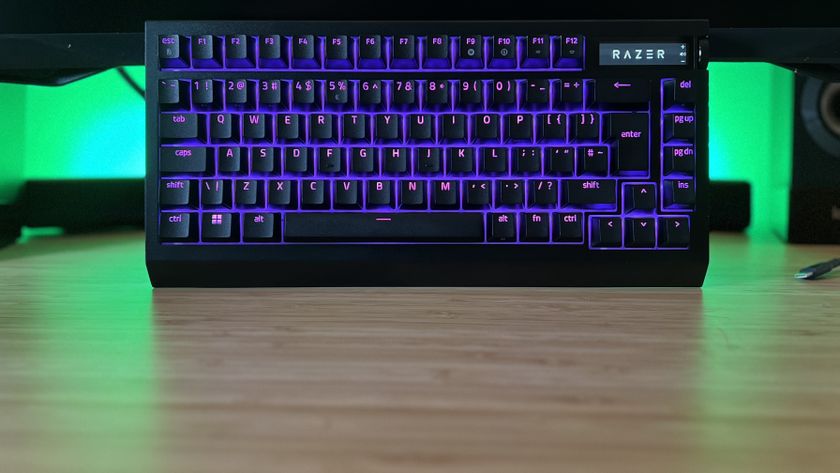12DOVE Verdict
The Backbone One is as close to a must-have piece of kit for iPhone gamers as you're going to find these days. The high quality buttons and attention to everyday details sets this gamepad apart from similarly priced competitors, while the intuitive software completely redefines the mobile gaming experience.
Pros
- +
Incredibly easy to use and set up
- +
High quality buttons, thumbsticks, and buttons
- +
Best in class software features
Cons
- -
No Android connection
Why you can trust 12DOVE
Mobile gaming has always held a niche subsection of the market; not quite large enough to take on the big guns, but still commanding a significant army of dedicated followers. Thanks to the Backbone One, that congregation finally has some decent tools.
At $99.99, the Backbone One iPhone controller has some competition in Razer's similar Kishi system, but the high-quality hardware worthy of the best controllers for PC and intuitive software easily makes this the best controller iPhone users can buy. Simply put, the Backbone One offers a set of specs, features, and a design that's so good it's a marvel it isn't industry standard by now.
I spent weeks playtesting the controller on both iPhone 12 and an iPhone 13 Pro to see just how many miles you can get out of this mobile gaming silver bullet - and how it fares with some of Apple's best gaming phones.
Design
The Backbone One has been specifically designed for iPhone, so you've already got the lightning port and form factor for Apple's range of smartphones covered. The extendable snap-to-fit design is padded with soft rubber to protect against scuffs and undue pressure from the plastic and fits everything from the iPhone 6s onwards. Slotting the phone into the grip is easy enough - simply line up the lightning connector and allow your device to fall into place.

I was slightly concerned with the angle required to connect and remove the phone around that lightning port. Attaching the phone to the snap case is straightforward, but angling the phone away from the connector to remove it felt a little dangerous.
It should also be noted that iPhone 13 Pro and Pro Max users will need to send away for a secondary adapter to ensure the Backbone One adequately supports the larger camera panel on the back. This is free for customers old and new, though, and in my testing without such an adapter I still found the phone comfortably seated within the controller housing. While it's not advisable over longer periods of time, the only difference I noticed was that the top of the iPhone 13 Pro wasn't hugged quite as snugly by the case itself.
The buttons offer an asymmetric design with two thumbsticks, a d-pad, ABXY button configuration, bumpers, and triggers. That's everything you could ask for in a controller, including clickable thumbsticks to boot. There's no sacrifices when it comes to PS Remote Play or Game Pass streaming here, though more on that later.
Features
The feature set promised by the Backbone One goes beyond turbo-charging your mobile gaming control scheme, and instead completely revolutionises the use of your phone for gaming. It should be noted straight from the off, though, that this is an iPhone-only product.
Everything you'd need is covered here. A passthrough lightning port keeps your phone charged and a 3.5mm out allows you to plug directly into your favorite games. It's the small details like that that just show just how much attention has been paid to the experience as a whole here - something that shines through in everyday use as well.

There are two buttons that set the Backbone One apart from the plethora of competing devices, however. Underneath the right thumbstick there's a dedicated button to take you straight to Backbone's own app and underneath the left is a capture/share button. Taking design cues straight from the best Xbox controllers, the Backbone app turns an already impressive gamepad into a machine capable of transforming your phone into a fully-fledged game console.
The software compiles all your Apple Arcade, Google Stadia, Game Pass, and Remote Play endeavours into one manageable screen with recommendations and highlights listed throughout. Add the ability to collate and share all your greatest moments with chat groups and friends and you've got a seriously powerful piece of kit. You'll also receive three months of Game Pass Ultimate to get you off to a good start as well.
Performance
For all the advancements in mobile gaming over the last few years, it's rare to find a product that not only does everything you need it to straight out the box but also goes above those expectations in daily use. There are so many third-party mobile controllers that rely on fiddly Bluetooth settings, sacrifices in control quality, and time-consuming setup hoops, it's refreshing to feel this impressed.
Buttons are satisfying and clicky, and thumbsticks feel incredibly smooth with a tight snap and comfortable travel. The D-Pad is a little stiffer than I am used to from the DualSense and Xbox Wireless controller, but that strong spring keeps things tactile and it was never uncomfortable in repeated presses.

The only slight adjustment I had to make from my natural resting position was around the bumpers and triggers. It's worth noting that these are some of the best feeling mobile triggers I've wrapped my hands around, with deep travel and a snappy response. However, positioning both my index and middle fingers on both buttons at once did feel a little cramped - even if it was easy enough to get used to after a few hours of gameplay.
The Backbone One automatically works with a massive range of Apple Arcade games, slotting straight into PS Remote Play, and offering up fast response times even over Microsoft's Game Pass beta system. That lack of fuss certainly goes a long way and was valued very highly throughout my testing.
Should you buy the Backbone One?

Mobile gamers will be incredibly impressed by the Backbone One, but even casual iPhone tappers will find an extraordinary amount of value in supersizing their device's capabilities. From the direct integration with Microsoft's Game Pass service to the superior feel of buttons, thumbsticks, and triggers, this device prides itself on attention to detail. If you've ever wanted to up your mobile game, or you're looking to get more out of your fancy smartphone, we'd heartily recommend checking out this power tool.
Of course, if you're an Android owner then you'll be sticking with the Razer Kishi for a little while longer - but keep a close eye out for more from the Backbone team in the future, this isn't something you want to miss out on.
How we tested the Backbone One
I used the Backbone One for casual Apple Arcade gameplay on a regular basis, but put the triggers and sharing features through their paces using a range of third-party systems. I primarily tested the Game Pass integrations on Forza Horizon 5 and Halo Infinite, running PS Remote Play tests using Horizon Forbidden West.
For more console-quality gamepads on the go, we'd recommend checking out the best PS4 controllers and the best Nintendo Switch controllers for more Bluetooth options. Or, take a look at the best gaming tablets for more portable gaming devices.

Managing Editor of Hardware at 12DOVE, I originally landed in hardware at our sister site TechRadar before moving over to GamesRadar. In between, I've written for Tom’s Guide, Wireframe, The Indie Game Website and That Video Game Blog, covering everything from the PS5 launch to the Apple Pencil. Now, i'm focused on Nintendo Switch, gaming laptops (and the keyboards, headsets and mice that come with them), PS5, and trying to find the perfect projector.