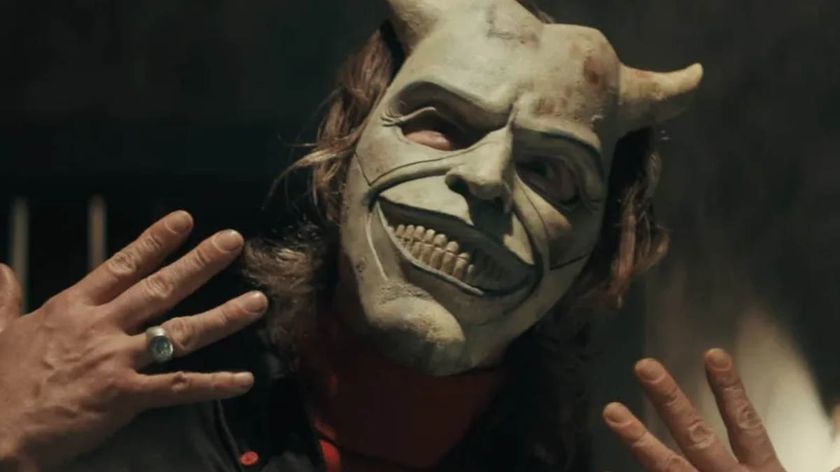12DOVE Verdict
The Odin 2 manages to make good on Ayn's premise of high-end, low-cost and is the blueprint for how all upgrades should be done. If you want power that blasts its peers out of the water, the Odin 2 is a must for emulation enthusiasts and Android gamers alike.
Pros
- +
Best in class handheld Android performance
- +
Designed with actual human hands in mind
- +
Gorgeous 60Hz 1080p screen
Cons
- -
Uncomfortable face buttons
- -
Limited by power of emulators
- -
Not enough options for the back buttons
Why you can trust 12DOVE
The Ayn Odin 2 manages to take what people love about the original Odin model and improve on it tenfold. It’s still the device you love, but this updated tank now houses a Ferrari engine.
While the likes of the Steam Deck OLED and Asus ROG Ally are some of the best gaming handheld options out there for PC games, Android devices tend to stick with lower-powered, more cost-effective efforts. Sure, we've got the occasional outlier like the Ayaneo Pocket Air, but that device - while excellent in its own right - lacks the stopping power of achieved by Asus and Valve's portables.
That's where the Ayn Odin 2 bursts in like an even more overzealous Kool-Aid Man. Much like the original Odin handheld, AYN's whole M.O. for this device is to outright beat everything else on offer in terms of raw power. The original Odin revolutionized by offering up mostly uncompromising PS2 support. Meanwhile, its sequel does the same: Sick of everyone saying buy a Steam Deck and want the first real Android alternative rival? Then you're going to want to say 'hi' to the Odin 2.
It's not a perfect handheld, and there are some glaring annoyances. But, if you've been waiting for something to truly iterate on what came before and move the scene forward in a meaningful way, the Odin 2 is all that and more.
Specs

The beating heart of the Odin 2 is the Snapdragon 8 Gen 2 chipset; the same chipset found in the Samsung Galaxy S23 Ultra and the Xiaomi 13 Pro. For Android gaming, this is a powerful chipset. For emulation, it's a juggernaut.
The Odin 2 comes in three flavors: Odin Base, Odin Pro, and Odin Max, with the LPDDR5X RAM split into 8GB, 12GB, and 16GB denominations, respectively. I picked up the 12GB Odin Pro for this review, but I'm not entirely convinced you need to go with that version over the Base model if you're looking to save money. More is always going to be better, but the most important factor here is all three models utilize the Snapdragon 8 Gen 2. The chipset is the driving force here, not the RAM. Especially if your main focus is emulation (Yuzu's minimum requirement is 8GB of RAM, by the way).
Price: From $399 / £410
Display: 6-inch IPS touchscreen
Resolution: 1920 x 1080
Refresh rate: 60Hz
CPU: Qualcomm Snapdragon 8 Gen 2
RAM: Up to 16GB LPDDR5
Storage: Up to 512GB
Connectivity: USB-C, Bluetooth, Wi-Fi 7
Audio: 3.5mm headphone jack, Bluetooth
Weight: 420g
Storage, like RAM, is split across the three devices into 128GB, 256GB, or 512GB depending on how much you think you'll need. This is what made my decision to grab the Pro model over the Base easier. You could make do with 128GB of storage, but if you're into high-end emulation (PS2, GameCube, Switch) then that space will get filled fast. If you do opt for the 128GB model, I strongly recommend grabbing a microSD card to expand the storage just a little.
The Odin 2 also comes equipped with Wi-Fi 7 and Bluetooth 5.3, both of which are the latest versions. The battery capacity comes in at 8000mAh, and unlike the Steam Deck, you won't need to constantly sit by a plug socket while you play. Times vary depending on your brightness, resolution, and what performance mode you're using, so it's harder to give an exact measurement. I would say as a rough guide, playing high-end games netted me around three to five hours per charge, while lower-specced titles could reach up to six to eight a pop. Not bad, eh?
Design

At first glance it's hard to tell what exactly has changed between the original Odin and the Odin 2. Size-wise both devices look roughly the same, and both come equipped with a six-inch 1080p touchscreen. It's when you first hold the Odin 2 that the upgrades, and issues, first breathe to life.
The thumb caps on the new Hall Effect sticks - sticks less likely to suffer drift - are a massive improvement and your thumbs will thank you. Gone are the awkward convex sticks that are only good for racing games, and in their places, are two lush concave sticks your thumbs fit snuggly into. It's a minor change, for sure, but it offers up more precision in games like Fortnite or retro platformers like Super Mario.
For cooling, the Odin 2 has an active cooling system. A large vent can be found on the back of the device, with a smaller horizontal vent along the top. The back vent can get quite cold, but never to the point of annoyance. What all this means in simpler terms is the fans are only noticeable when on high, which for most of the time using the device I rarely needed to use.

When it comes to buttons, there are buttons everywhere! Four face buttons sit on the front of the device along with four smaller buttons for start, select, and Android app control. Flip the Odin 2 over and you'll spot two back buttons you'll likely never use unless you're a pro, and the excellent stacked shoulder buttons and triggers. I'll also add, the triggers are curved upwards as seen in the AYANEO Pocket Air, which remains the most comfortable type of setup to date.
So good, so far. So where's the 'but'? It's those face buttons. All four of them are much smaller than those found on the ROG Ally and the roundness doesn't help. When playing games where you need to hold down a button for a long period of time, they really dig in to the point of being almost painful. Had they been flatter, the size may be less of an issue. But right now, they're a tolerable annoyance.
Features

Ayn's custom Android launcher can be broken down into two sections: The main Android experience and a custom game launcher. The Android side of things is your standard affair. If you've ever used an Android phone, it's that, only horizontal. That's not a bad thing either, but annoying Android kinks will be present (like not being able to change the main theme's color), so expect to groan a few times while you're perusing the interface.
It's the game launcher where things really pick up. Here you have all your emulators in one easy-to-navigate panel. You can add and remove new apps, or more system apps to this tab if you so choose. Swipe from the left side to access different tabs and the RGB lighting controls, or swipe from the right to adjust brightness and a handful of system options. The most impressive feature here is the option to swipe from the right while in-game and access the key mapper functionality or turn on a frame counter overlay (performance modes are accessed via the drop-down menu while in-game).
It's all so easy to use. While with Windows you're always several clicks away from what you need, Ayn's approach to Android leaves you just a couple of swipes away. And even if you end up disliking something - like the thin right sidebar - you can turn it off. You can even switch between a Nintendo and Xbox controller layout at will. It's simplicity at its best.
Performance

Can an Android device match the Steam Deck's brutish power? Up until now, I'd have said no. I'll still say no even after using the AYN Odin for two weeks, but that gap is now at the closest it's ever been. Normally when I attempt to stress test a handheld, I go with something normally impossible and work my way down until something is playable. With the Odin 2, I found myself working upwards instead. Let me explain...
I started by installing Turnip drivers for use in the Yuzu emulator. Without those custom Adreno drivers, Yuzu won't work as well as it should, so be sure to grab them. Upon loading my usual go to selection of Switch 3D platformers, normally slowdown or weird screen artifacts are what you'll see first. Neither of those things happened, and the framerate was smooth. OK, let's try Legends: Arceus, a game that normally crashes on PC. That also booted without problems, go figure.
Fine, alright, I'll bust out that more intensive open-world RPG. Of course, It runs at a mostly smooth 30 with frame drops similar to how it is on the original hardware. The only place left for me to go was an even more high-end open-world RPG, and that - while not as solid as it is on Steam Deck - worked well enough that it's playable with some caveats.
Given how many horses are in this engine, it's no surprise everything else runs without problems. PS2 at 1080p with widescreen hacks looks beautiful, as does GameCube, 3DS and everything below. Even tougher titles to emulate like God of War on PSP cruise along at 60 frames per second with minimal drops, while fast paced outings like Sonic Heroes are a visual delight. I even managed to play a few games of Fortnite Battle Royale and Fortnite Festival with the graphical settings cranked to the max. The Odin 2 really is an unstoppable beast like that.
Should you buy the Ayn Odin 2?

At $299 for the Base, $369 for the Pro, and $459 for the Max, the Odin 2 comes in cheaper than the Steam Deck OLED and offers up similar levels of emulation performance. Valve's powerhouse is still the better choice if you want to play PC games, but if you only care about emulation and want something that doesn't feel like carrying a bag of rocks, Ayn has created a killer Steam Deck alternative.
Whether it's the scintillating performance, the excellent game launcher, or the luscious triggers and beaming screen, there's a lot to love with this Android powerhouse. It's pricier than a standard Anbernic or Retroid handheld, but the difference in power and quality justifies the cost 10 times over.
How I tested the Ayn Odin 2
Over two weeks, I played with the AYN Odin 2 as my main gaming device. I've spent time playing a variety of different Android games like Minecraft, Call of Duty Mobile, and Fortnite, and went through a different host of Android emulators to see how each of them performed. One quick tip: Don't use the Google Play Store version of Yuzu. Get the Android version from GitHub as that's more up-to-date and offers much better performance.
I also played with different configurations to test out the fan levels and the battery. During my testing, I never suffered any issues with the battery and the fan worked consistently and didn't throw up any initial concerns.
Looking for a cutting edge rig? Check out the best gaming laptops and best gaming PCs for systems that'll run the latest Steam games. Alternatively, Swing by the best Steam Deck dock if you want to turn Valve's handheld into a handheld hybrid.

Wesley Copeland is a gaming, tech, and toys journalist with over 10 years of experience writing online. Originally starting in video games before specializing in tech and toys, you can find his by-lines at IGN, VG24/7, Kotaku, Tech Radar, 12DOVE, PC Gamer, Heavy, and many more. He's also highly passionate about how tech can be used to better our day-to-day lives.