10 Avatar: Frontiers of Pandora tips to help you become the savviest Na'vi around
These top Avatar tips will save you time and hassle

If you're hunting for some Avatar Frontiers of Pandora tips to give you a leg-up in this strange new world, you're in luck. This huge open world action game, with its myriad systems, characters, and unique features, can be baffling to approach. Whether you're having trouble defeating RDA outposts or just want some general advice on how to make Avatar: Frontiers of Pandora less overwhelming, we've got you covered. Here are our top 10 Avatar tips for success out in the rainforest, guaranteed to make life that much better for your Na'vi explorer.
1. Harvest all the food and health items you can

Your hunger rapidly depletes in Avatar: Frontiers of Pandora, so you'll want to make sure you have plenty of cooked food, shelter fruit, or RDA rations to keep you going. Hunger is represented by the dark blue, smaller semicircle beneath your health bar when you hold L1 (PS5) / LB (Xbox). Keep an eye on it, because it constantly starts to dwindle whether you're in or out of combat, so you might want to go hunting or scavenging for ingredients. If you're wondering how to cook meals in Avatar Frontiers of Pandora, we can help you out.
2. Equip new weapons and gear to raise your character level

One key Avatar: Frontiers of Pandora tip is to keep an eye on your character level, and only embark on missions that match up to it. Levelling up in this game is a matter of crafting or purchasing higher-quality gear and equipping it via the character menu. Fine or Basic quality items are the bare minimum, but it's Superior quality you're after. Check the crafting table at Hometree often to make sure you don't have any blueprints to craft, whether it be a new chest guard or a stronger longbow.
3. Light glare can can direct you to points of interest

POIs are hinted to you in Avatar. If you see something that looks like a glare of light pointing in a certain direction, following where it is pointing will guide you to useful hidden things like a Tarsyu sapling or Bellspring. Sapling are a great way to top up your skill points, while Bellsprings permanently increase your HP. It can be frustrating to see these light rings streaking into view while you're in the middle of another quest, but they are well worth the detour and pretty hard to find again once you stray too far from whatever it is the light flare is showing you.
You've also got your hunter vision that highlights anything useful around you when you use it. it's not always super clear though which is why things like the Avatar Frontiers of Pandora Crush mission can be tricky for some.
4. Spam jump to get up cliffs

It's the oldest trick in the book, but spam-jumping to get up jagged cliff faces is a staple for anyone struggling to get to higher ground in this game. If you can't find an Avatar Frontiers of Pandora lift vine fruit to climb and just want to get up that cliff, find the rockiest part of it and just start spam-jumping. The way that jumping works in Frontiers of Pandora means if you can grab it, you can probably stand on it. This cheeky tip won't work for the tallest cliffs in the game, but it's a handy shortcut for the less intense ones.
5. Face the wall and hug it when you want to jump down a high cliff

This Avatar tip is a companion piece to the 4th item on this list. By simply looking down while hugging the wall and walking backwards off a cliff, you can catch yourself from falling by dropping down to the nearest overhanging piece of rock just below you. Pair this with the Soft Landing ancestor skill, and you can say goodbye to gnarly fall damage. This can be a great way to get around the map if you find yourself at the top of a waterfall and don't want to risk diving onto a rock.
6. Don't forget about Resistance HQ

Resistance HQ is your one-stop shop for all things firearms in Avatar: Frontiers of Pandora. You'll need spare parts to trade for new weapons and mods, but they are more than worth it when you finally get to ditch the low-powered starter assault rifle. Complete side quests for the Resistance members to earn more spare parts, or loot them from abandoned RDA facilities you find across the map.
7. Map markers and waypoints are your friend

You'll find your compass rather bare in Frontiers of Pandora, but that's why a top tip is to make use of all the custom map markers you can. You can also place a waypoint over a main mission quest marker if you're getting tied of hammering Hunter's Sense, which will show up on your compass and help guide you to your destination. On the subject of guided or exploration mode in Avatar: Frontiers of Pandora, it's naturally much easier to find quest locations when playing on guided mode.
8. Use skill points wisely

Interact with Tarsyu saplings to earn skill points, small flowing bulbs hidden in dark places across the map in Frontiers of Pandora. Finding these saplings is not mandatory, but if you want to max out your skill tree in between unlocking Ancestor Skills, this is one of the best ways to do it. You also get skill points from completing main and side quest content, so be sure to check your skills tab often to make sure you haven't forgotten to invest them. Be careful: they don't seem to be refundable, so once spent, there's no way to respec your skills in Avatar: Frontiers of Pandora.
9. Get the shotgun as soon as possible

Don't neglect side quests in Avatar: Frontiers of Pandora. You get a super powerful shotgun from a secured RDA case during a Level 4 quest called The Unsung Hunter, and given how awful the drift and recoil is on even the second-best assault rifle, you're going to want to find and equip this shotgun early on. It can be hard to know which Frontiers of Pandora quests are worth prioritising, since your mission log doesn't state the rewards you get for each, but trust us on this one. Don't forget to check back at Resistance HQ for better shotgun mods to equip, too.
10. Adjust UI colors via the settings menu

The vibrant sights of Pandora can make pathfinding a bit difficult in the new Avatar game, but you can adjust the colors of various in-game elements via the UI settings. From enemy outlines to interactable items, armored foes, and creature HP bars, these accessibility settings can help make sense of the world around you if you're having trouble telling your teal blue quest markers apart from your light cerulean side quest. It will no doubt make it easier to tell NPCs from your Avatar Frontiers of Pandora co op buddies this way, too, by letting you set a specific color for friendly characters.
© 12DOVE. Not to be reproduced without permission
Sign up to the 12DOVE Newsletter
Weekly digests, tales from the communities you love, and more

Jasmine is a staff writer at 12DOVE. Raised in Hong Kong and having graduated with an English Literature degree from Queen Mary, University of London in 2017, her passion for entertainment writing has taken her from reviewing underground concerts to blogging about the intersection between horror movies and browser games. Having made the career jump from TV broadcast operations to video games journalism during the pandemic, she cut her teeth as a freelance writer with TheGamer, Gamezo, and Tech Radar Gaming before accepting a full-time role here at GamesRadar. Whether Jasmine is researching the latest in gaming litigation for a news piece, writing how-to guides for The Sims 4, or extolling the necessity of a Resident Evil: CODE Veronica remake, you'll probably find her listening to metalcore at the same time.















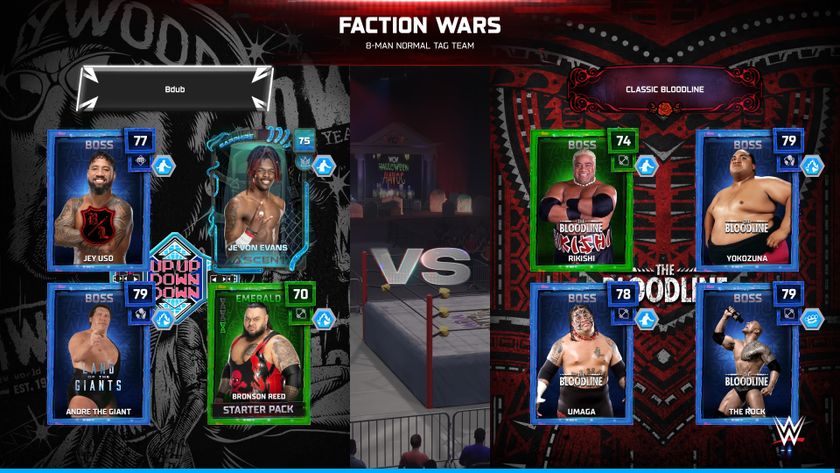



Rocksteady's rumored single-player Batman game is in development for PC, PS5, Xbox, and "the next generation of consoles"

5 years after Avengers, 2 years after its last layoffs, and who knows how long before Perfect Dark and Tomb Raider return, Crystal Dynamics announces another round of layoffs



