How to increase Atomic Heart FOV using Flawless Widescreen
There's no FOV setting in Atomic Heart but you can still increase it on PC

For a wider Atomic Heart FOV, you'll need to get the Flawless Widescreen mod as there are no in-game settings to alter your field-of-view. In its current vanilla state, Atomic Heart has no sliders or settings to adjust how much of the world P-3 can see at any time, but this workaround does help a bit - unfortunately it's for PC players only. Here's exactly how you can install the Flawless Widescreen mod to increase your Atomic Heart FOV.
However, there are no fixes for the tiny Atomic Heart text size though, which has been causing problems for some. That's mainly a problem for those playing far from their TV screens though, and as I'm playing on PC and the text is small but readable on my monitor. Atomic Heart Game Pass means the game is on PC and with Smart Delivery you could switch from playing on your Xbox to your PC to benefit from the wider FOV and other mods that might become available.
Where is the Atomic Heart FOV setting?
There is no Atomic Heart FOV setting, basically. According to the official word from developer Mundfish, "Atomic Heart already features a wide FoV, higher than many other games, so it was not included in the settings on consoles and PC."
So, without mods or third party support, you are stuck with its 'out of the box' presentation. However, there is a way to change things, which we'll cover below.

How to change Atomic Heart FOV with Flawless Widescreen
If you do want to change the Atomic Heart FOV then you can download Flawless Widescreen here. While it's meant to offer additional support for widescreen monitors and other atypical resolutions, it does also let you adjust FOV and has support for Atomic Heart.
Once you have the app downloaded, open it up and look for Atomic Heart in the 'Available Plugins' section:
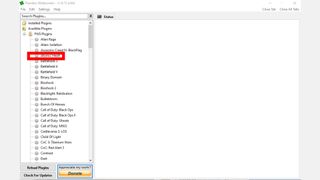
Click on it to add the game to the Installed Plugins list and you'll see a bunch of options appear. The important one is the 'In-game FOV - Fine Adjustment'. That will let you extend the FOV by up to 40%:
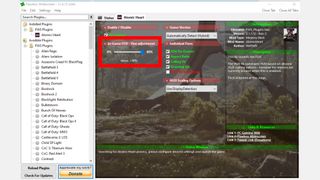
So all you need to do is run Flawless Widescreen, change the FOV slider to your preference and then run the game. So, for reference, this is the default FOV:

And this is the Atomic Heart FOV extended by the max 40% in Flawless Widescreen:

That's obviously a big improvement and you don't even have to do that much - no dragging folders to files, changing configs, or installing mods. Just get Flawless Widescreen running and then play the game.
Check out some general Atomic Heart tips to get you up to speed on the game once it's tuned to your liking. We've also got a wide range of help on things like the Atomic Heart scanner, Atomic Heart door code and more.
Sign up to the 12DOVE Newsletter
Weekly digests, tales from the communities you love, and more

I'm GamesRadar's Managing Editor for guides, which means I run GamesRadar's guides and tips content. I also write reviews, previews and features, largely about horror, action adventure, FPS and open world games. I previously worked on Kotaku, and the Official PlayStation Magazine and website.



















Battlefield dev reveals more of his Bad Company 3 script and confirms the plot would revolve around the squad getting kicked out of the military and brought back for a final suicide mission

Yet another Respawn shooter has reportedly been canceled, following the studio's Star Wars FPS and rumored Titanfall Legends game to the grave




