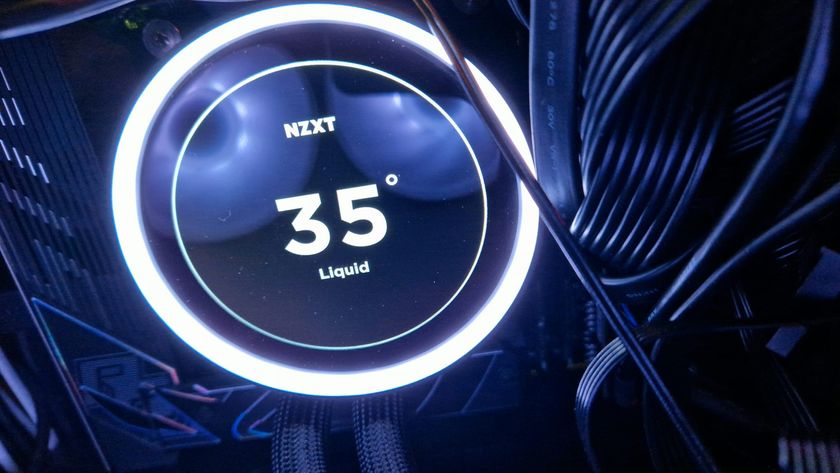12DOVE Verdict
While overkill for many, the ASUS Rapture GT-AX11000 Pro is a brilliant bit of kit for heavy online gamers, and those who rely on streaming services a lot too. Beyond gaming, however, it also excels for households that have a wide range of internet devices. This is a brilliant router and goes very far indeed to justify its price of admission.
Pros
- +
Exceptional coverage & range
- +
Excellent App controls
- +
So many useful gaming features
- +
Free Ai Protection Pro Suite
Cons
- -
So big and heavy
- -
Expensive compared to other routers
Why you can trust 12DOVE
The Asus ROG Rapture GT-AX11000 Pro is the latest addition to the Asus gaming router family and just by looking at it, you can tell it's serious business. Retailing for $449.99, this is a tri-band WiFi 6 router that promises speeds up to 11,000Mbps and comes with a suite of gaming and network features to guarantee the ultimate gaming and streaming experience. It'll have non-gamers covered too; the Rapture has a lot to offer, so this could be one of the best gaming routers but also a top router for today's typical device-smothered household.
Design & features
The Rapture is, without a doubt, one of the biggest and most extreme-looking routers I've ever seen. It looks like it could transform into an evil robot set on world domination. The main unit is a flat cuboid, similar to a PS4 Slim, and weighs 2.1 kg. It has 8 thick antennae that fold out, making it quite large, requiring a good mounting spot. On the back of the Rapture are 4 Gigabit LAN ports, a 2.5Gb and 10Gb WAN port, and two USB ports with LED indicators on the front. It also comes with customisable RGB lighting via the intricate Eagle eye logo on the top composed of smaller backlit ROG text and a light bar on the back side.
The large size of the Rapture hides the latest and greatest WiFi and network tech. It has a maximum speed of 11,000Mbps while Link Aggregation allows you to combine different internet sources into 3.5Gbps bandwidth. For network-heavy devices like a NAS, the Rapture can bind two 1Gbps LAN ports into a 2Gbps connection. The Rapture's internal quad-core 2.0GHz CPU helps it quickly manage signal processing. Thanks to the beam-forming antenna and OFDMA technology, the Rapture gains impressive range and coverage.

This router is designed for gaming, and it comes with a range of network-specific tools. Asus's Triple-level Game Acceleration includes AI-powered QoS, dedicated gaming LAN port, packet prioritization, OpenNAT, and Gamer VPN for a fast connection to game servers. Plus, Mobile Game Mode is available in the Router app on your device. The Asus Rapture comes with the free AI Protection Pro suite, which includes the latest WPA3 security protocols and advanced parental controls. Network monitoring is available 24/7, filtering out malicious traffic, blocking dangerous websites, and preventing infected devices from spreading malware. This is especially useful for parents of young teens, as it is difficult to monitor their individual devices. AIProtection Pro is free for owners of the Rapture, including all updates.
Managing the Rapture is easy with the Asus Router app for iOS and Android. This app makes setup and management of the network a breeze, with quick tools to optimise the network, manage devices, and set up parental and group controls. This app is probably the best thing about owning the Rapture, aside from the obvious WiFi benefits.

Performance
Objectively measuring Rapture's network improvements requires specialized monitoring tools, which I don't have. But I can say my network performance is better than my provider's standard router. I'm not a huge online gamer, but I do enjoy playing Destiny 2. My old router caused interruptions while gaming, but the Rapture runs smoothly even when others are streaming.
I've also noticed far fewer buffering notifications while streaming Disney+ in 4K. My wife, who recently started working from home, hasn't complained about the quality of her work calls on Zoom or Teams since switching to this new router. I haven't seen the "poor connection" warning on my calls in a while. Additionally, running multiple large downloads on my personal rig and review devices has never caused any bottlenecks, and WiFi issues are now a thing of the past.
As the Tech Dad, I'm satisfied with how easy Rapture makes managing devices. The Asus Router App lets me view who's on the network & what they're doing. I can switch devices into modes like streaming, work, file transfer, and gaming, and Rapture routes traffic. I use parental controls to set up control groups for kids' devices and manage what websites they can access. Security & tools provide great peace of mind, plus added value.

Should you buy the ASUS ROG Rapture GT-AX11000 Pro?
The Rapture GT-AX11000 Pro does exactly what it was designed to do, and more. It's definitely overkill for the average consumer, but heavy online gamers and those who use streaming game services like Xbox Cloud and GeForce Now will benefit greatly from its network smarts. Despite this, the router still provides a lot of utility for large households with many devices connected. Add Asus's excellent and free Ai Protection Pro suite, along with the super intuitive mobile app, and it's easy to see the value. The Rapture is a powerful router, and it definitely justifies its existence.
How we tested the ASUS ROG Rapture GT-AX11000 Pro
To test the Rapture GT-AX11000 Pro, I set it up as my main router connected to an NBN100 fiber connection with 100Mbps download speed and 40Mbps upload. Every single internet-capable device in my house from speakers to phones and computers, averaging between 16 to 20 devices at a time, was connected through it. I set up the network into three channels and set our work devices and family TV to the fastest network with other things like speakers and smart devices to 2.4Ghz. Online play was limited to Destiny 2 and Xbox Cloud on my PC, Xbox, and iPhone.
You can read about our holistic approach to gaming tech in our full Hardware Policy.
Looking for more ASUS gear? Then check out our guide to the best ASUS gaming laptop money can buy too.
Kizzy is the consummate geek, with black turtleneck design sensibilities, and is always on the hunt for the latest, greatest, and sexiest tech. He's written reviews for PCGamer, Digital Trends, TechRadar, and PowerUp Gaming Australia. He's played Doom on the OG Pentium 1 and still remembers life before Google. After three decades of being crazy about tech, he's literally just getting started. It's the age of the geek, baby!




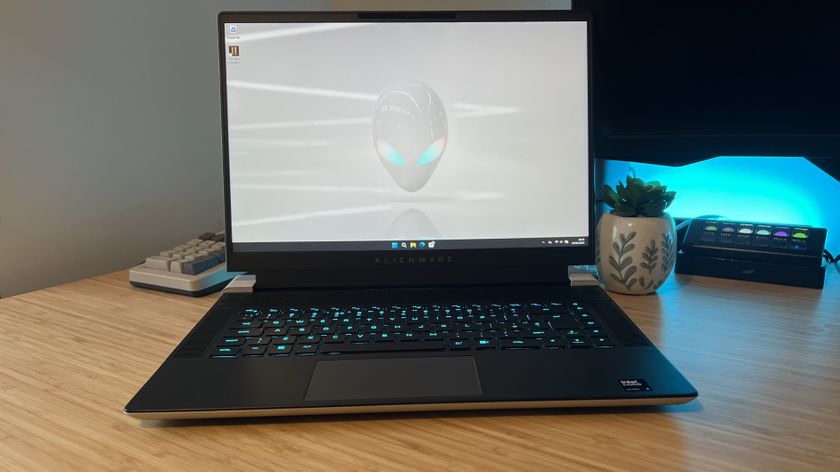








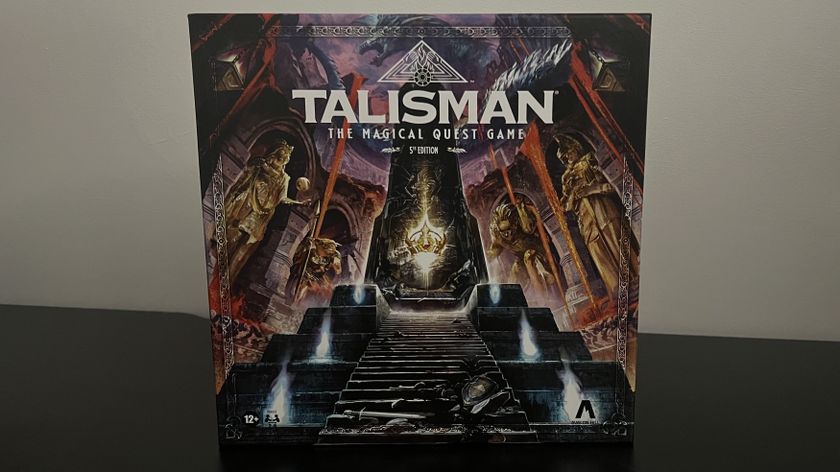
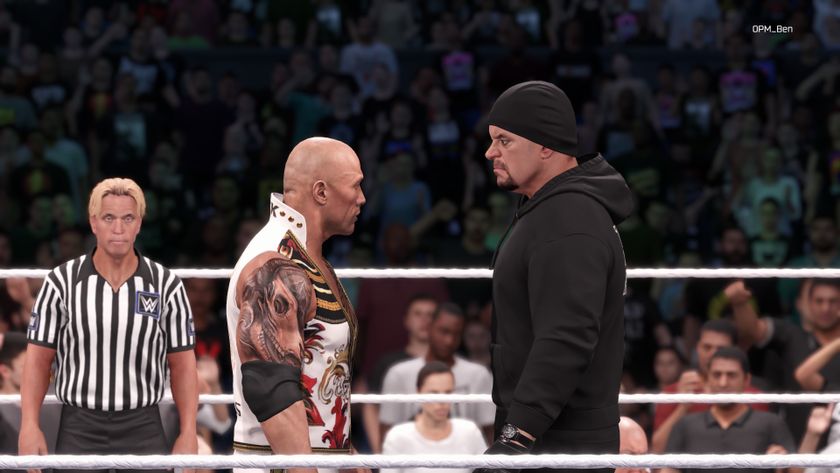

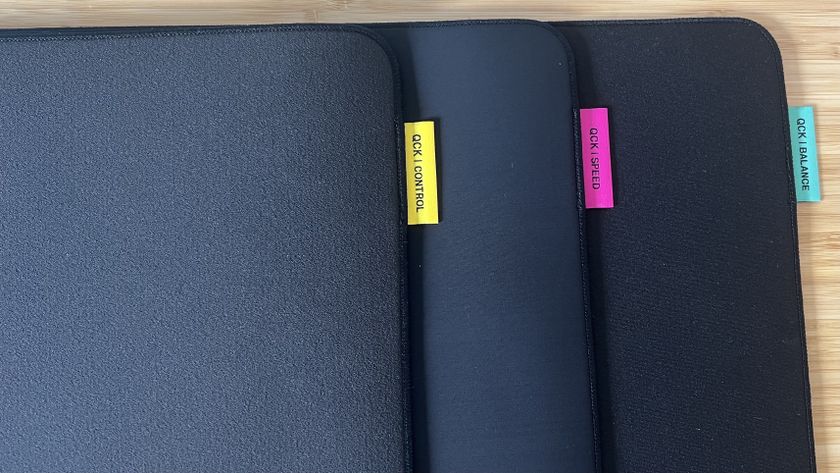


Balatro creator says it's "useless" for him to give advice to other devs because "I only have one data point" and it was a 5 million-sale success story

Ori and the Blind Forest developer is now "fully independent" after "months of negotiation" with what remained of its gutted publisher

Marvel fans are revealing who they'd like to see added to the Thunderbolts lineup, from Moon Knight to a major Hulk villain