12DOVE Verdict
There's no denying that the Asus ROG Raikiri Pro is one of the best-looking controllers on the market. Unfortunately, that style does nothing to fully realize the potential this gamepad has. It isn't "bad" by any means, but it hasn't lived up to its CES 2023 awards, and its standout features don't actually contribute to gaming performance. There's good customization to be had through Asus's Armoury Crate software, and for smaller hands, I could definitely see this controller being popular. Unfortunately, its back buttons are really poorly designed, and there are plenty of other Xbox gamepad imitators that are cheaper.
Pros
- +
Beautiful aesthetics
- +
Conclusive PC customization software
- +
Could be great in smaller hands
Cons
- -
Poorly designed back buttons
- -
OLED display menu is hard to navigate and doesn't do enough
- -
Can't connect wirelessly to Xbox
- -
There are cheaper rivals that are more comfortable
Why you can trust 12DOVE
The Asus ROG Raikiri Pro seemed like a breath of rarefied air back at CES 2023. It was probably one of the most hyped pieces of hardware shown off at the event, even scooping up awards from RedDot and iF Design. It isn't all that common for a pro controller to generate so much buzz, and after months of waiting to get my hands on this thing, I'm a little baffled.
The ROG Raikiri Pro hopes to burn its way through the competitive rankings of the best PC controllers, with compatibility on Xbox as well. This is no surprise really since the gamepad takes on a pretty common design philosophy of the controller market:
"People like the Xbox controller, let's take one of those and MoDIFY iT in a way that suits our brand."
In the looks department, it's clear that's what Asus was thinking here. The Raikiri Pro is easily one of the best-looking controllers on the market with ROG branding and stunning lighting hammering that home, but I'm not sure those looks alone warrant the hype this gamepad built up.
At an MSRP of $150 / £150, it certainly isn't as expensive as some pro controllers can be these days. Unfortunately, that design philosophy is indeed a common one, and that means there are plenty of Xbox controller lookalikes that are cheaper, more ergonomic, and will serve you better overall.
Design
The Asus ROG Raikiri Pro certainly has a more striking design than a lot of the best Xbox Series X controllers, at least without getting down and dirty with custom skins. A lot of my time with the Raikiri Pro had me wondering if Asus was trying to make something that resembled the DualSense controller for PS5 here. The faceplates and grips are dotted with tiny textures and little ROG inscriptions that are similar to the PS5 controller's embossed face button textures.
The front of the controller is where a lot of design has been focused. On the left-hand side, you have all the ROG logos, but across some bold LED lines that split the pad down the middle as though they were tectonic plates, there's an almost transparent panel that adds an entirely different dynamic.

The lighting here, although pointless to gameplay and everything else, is actually stunning. I can't give it enough credit in the looks department, and the way you can customize it with Asus's full suite of effects and colors is really cool. Although I'm not the biggest fan of this gamepad for reasons I'll come onto, I can't fault the way it looks.
In shape and build, the Raikiri Pro is very similar to the standard Xbox Series X controller, and besides the textured grips which feel a bit like sandpaper on your skin, it feels almost identical in the hands. The standard A, X, B, and Y buttons occupy the face, and an Xbox power button sits in the upper middle. This is accompanied by the standard share, pause, and in-game menu buttons, too. While I like the aesthetics of this controller for the most part, I feel it is let down by the lettering on the face buttons, and the size of these function buttons. Most folks will know what buttons they're pressing, but for anyone coming from a PlayStation controller, the lettering will be really difficult to see without squinting hard and moving the gamepad within an inch of their face.
Dimensions (W x H x L): 103 x 64 x 155mm
Weight: 330g (including cable)
Compatibility: Windows 10, 11, Xbox Series X/ S, Xbox One, Mobile devices via Bluetooth
Connectivity: Wired USB-C, RF2.4GHz wireless, Bluetooth (with driver download)
Back Buttons: 4
The thumbsticks are indented and textured around the sides, although still don't prevent slipping. There's a circular 8-way D-pad which feels like a cheaper version of the one found on the Razer Wolverine V2 Pro, in that it almost slides in the direction you're pressing more than it pushes down.
There are an additional four back buttons on this controller, but their design is all over the place and I'll explain why when we get to the performance section.

Elsewhere, the controller features a USB-C connection type, wired and wireless use, and a quoted battery life of up to 48 hours with vibration and lighting off. I didn't actually get to test this in its full capacity, because one of the most annoying things about this controller is that it can't connect to the Xbox Series X or S wirelessly. Given that I wanted to test connectivity on multiple devices more than I did the battery life, the controller would charge whenever I wanted to play games on Xbox. The Raikiri Pro can also connect via Bluetooth, which will make it very handy as a mobile controller.
As standard on the majority of modern controllers these days, you get a 3.5mm headphone jack at the bottom, as well as a small mute button to the right of it. Inside the box, you get a 3m USB-C to USB cable, and one feature I do love is that on the controller's back, there's a handy little compartment for holding the USB wireless dongle. This is truly excellent, and I wish more controllers would include something like this so these things don't get lost so easily.
Features
Ok, fine, I'll talk about the bloody OLED display.
The ROG Raikiri Pro features a small OLED display at the top of its face. Why, I hear you ask? Well, in an ideal world, this would help to centralize controller customization and be a real answer to all those annoyances of trying to change button mappings, lighting, and deadzones with either controller software, or function button shortcuts like with the GameSir T4 Kalied, or Victrix Pro BFG.
In reality, though, this OLED display is the epitome of style over substance. You can change profiles, system, connection type, screen brightness, and turn-off time, as well as *checks notes* change the wallpaper.
Just going to let that breathe for a moment.

It isn't entirely useless, but navigating this menu would have made sense if you could actually use the controller's main buttons. As it happens, you have to use two tiny buttons on the top of the controller that are really pernickety and instil the same kind of navigational annoyance that button combinations would. To make it worse, you can't change button mappings without connecting to a PC and using Armoury Crate.
For those that want to upload text and images to be displayed on the controller, it is possible like with a lot of other ROG gaming hardware. On a controller, however, these moving bits of text and gifs did feel a bit distracting at times.
The Raikiri Pro has trigger stop switches, and some of the most precise vibration I've come across outside of the haptic feedback on the DualSense Edge, although perhaps the textured grips do contribute to that tactility.
Trigger sensitivities, thumbstick deadzones, lighting, button mapping, and vibration intensity are all available to set to your liking inside Asus's Armoury Crate PC software. For the most part, this is really very conclusive, although frustratingly you can only play around with settings here in wired mode. That includes button mappings, which is super disappointing for a controller with a literal screen on it.
Performance

I had a lot of trouble figuring out what genre of game this controller works best with. I'm always sad to say that a gamepad with back paddles is better when you ignore them altogether, but that's true of the Asus ROG Raikiri Pro. Ergonomics here are just off. For starters, back buttons are placed similarly to the Thrustmaster eSwap XR Pro controller, which is to say they're high up on the controller's body, as opposed to being integrated into the grips. This means using them is really only comfortable and possible with your middle fingers. Some people grip a controller differently from others, but for me, back buttons that aren't integrated into the natural position hands sit in when holding it, means they aren't ever going to be as usable.
What's worse is the frankly bizarre shape of these back buttons. I honestly don't know how I'd begin to articulate their weird off-angles and pointless grooves that do nothing to help grip them. Suffice to say, using these took some getting used to, and caused so much slipping when playing a game like HUNT: Showdown that really requires these extra buttons. Even trying to use the bottom back buttons for more comfortable jumping in games like Tiny Thor and Returnal resulted in multiple slips, and because of the weird angles the buttons sit at, it makes them hard to correct your fingers back into the home position.

If you really want a controller with great back buttons, go for something like the Xbox Elite Series 2, or the cheaper Elite Series 2 Core and get back buttons that are to your liking separately.
For games like Forza Horizon 5, the triggers on a controller can really come into play. You're holding them down for long periods, and if the design of them isn't up to snuff, that can cause discomfort. The triggers on the Raikiri Pro are fine - there isn't much to criticize and there isn't much to praise, although, coming off the eSwap RX review, gamepad triggers have a lot to prove to me at the moment.

The analog sticks are much the same. They work just fine, and although I haven't had the time to test their durability since the loan period for this product is two weeks, I'd remind you that there are now multiple cheap controllers for Xbox and PC that include Hall Sensor sticks, making this Asus pad an even less convincing prospect.
The face buttons have a super traditional Xbox feel to them, but when I was playing High on Life, I wasn't a huge fan of their fairly slow, heavy-feeling presses. In a lot of games I'd want to use a pro controller with, I'd want face buttons to act a bit quicker than these ones do. Having said that, they're quite big buttons that will be satisfying for a lot of traditional Xbox controller fans.
Should you buy the Asus ROG Raikiri Pro?

If this review has sounded overly negative, it's probably only because there was so much hype around the Asus ROG Raikiri Pro, and I expected a lot more than I got here. The Raikiri Pro is hardly a bad gamepad by any means, it's a spin on a standard Xbox controller, and that alone secures some quality.
I'd recommend it to anyone who wants all the pro controller bells and whistles cares about how their Xbox Series X accessories look, and aren't interested in something that gives them the be-all, end-all in performance. I'd also say it's a lot more suited to smaller hands, and because of its connectivity and portability, it'd be a great controller to take on the go and use with mobile devices or even handhelds - I bet it'd pair great with an Asus ROG Ally, whether in one of the best Steam deck docks or not. For the money, it isn't terrible in these respects, and although there are certainly cheaper options I'd recommend over it, I wouldn't go so far as to say no one should be buying this.
All in all, I expected this to be among the upper echelon of controllers in 2023, and as it stands, it quite clearly falls below that. Pro controllers can look nice, and can have clever design elements like this one does. But function has to come first, especially when you're paying over $100 for it.
How we tested the Asus ROG Raikiri Pro
I put the Asus ROG Raikiri Pro to the test across Xbox Series X and PC over the last two weeks before this review. I played HUNT: Showdown, Returnal, Tiny Thor, Forza Horizon 5, High on Life, Hi-Fi Rush, Tunic, and Dishonored: Definitive Edition. I played this wide range of games from multiple genres to get a feel for where this controller's strengths lay and to place it among a controller for comfort or performance. The reason I played so many first-person games is to test how useful the back buttons can be in providing extra functionality without taking your thumbs off the sticks.
I compared my experience closely with my usage of other pro controllers in today's market, with close comparisons made to my personal favorites like the Victrix Pro BFG, Xbox Elite Series 2, and the DualSense Edge. Since I reviewed the Raikiri Pro back to back with the Thrustmaster eSwap XR, I also made a lot of comparisons with that model too.
I made thorough use of Armoury Crate's customization options during the course of testing to get a more personalized feel when it came to triggers, thumbstick dead zones, and vibration intensities.
If you want to read more about the ways we test the latest gaming technology and accessories, grab a refreshing beverage, put your feet up, and have a read of our hardware policy.
Want a more situational controller? Read up about the best joysticks, the best racing wheels for PC, and the best Nintendo Switch controllers.
One of my earliest memories is playing SuperMario64 and wondering why the controller I held had three grips, but I only had two hands. Ever since I've been in love with video games and their technology. After graduating from Edinburgh Napier University with a degree in Journalism, I contributed to the Scottish Games Network and completed an Editorial Internship at Expert Reviews. Over the last decade, I’ve been managing my own YouTube channel about my love of games too. These days, I'm one of the resident hardware nerds at 12DOVE, and I take the lead on our coverage of gaming PCs, VR, controllers, gaming chairs, and content creation gear. Now, I better stop myself here before I get talking about my favourite games like HUNT: Showdown, Dishonored, and Towerfall Ascension. Location: UK Remote












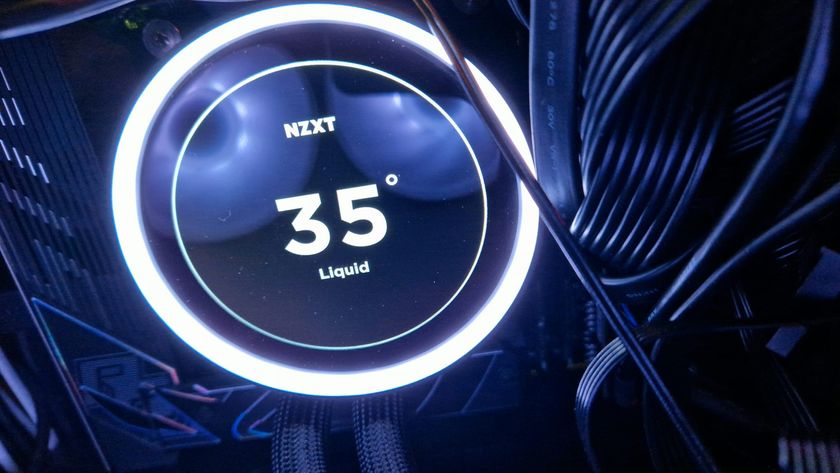






The Witcher 3 devs created a Jekyll & Hyde-style character for their new vampire RPG "because nobody yet has done that"

Daredevil fans are wondering if Born Again season 2 will set up a darker comic book arc for Matt Murdock

Oh no, Monster Hunter Wilds is so good that I'm already counting the days until its inevitable Master Rank expansion





