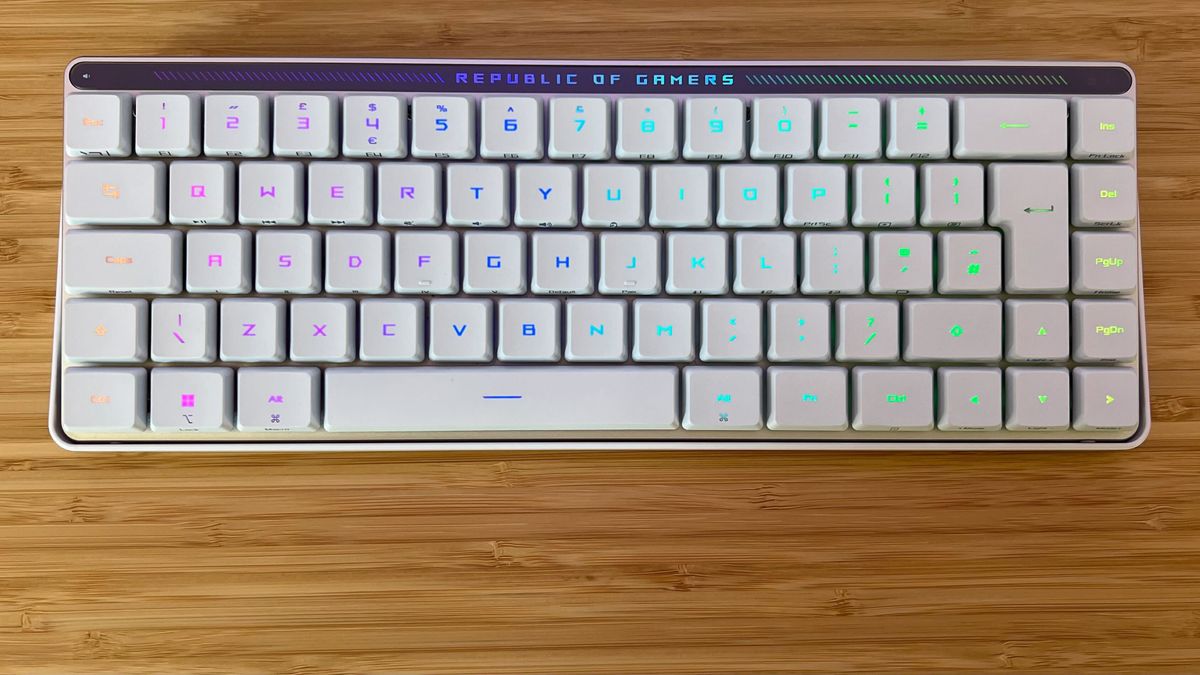12DOVE Verdict
The Asus ROG Falchion RX Low Profile is a fantastic deck that may just be the first of its kind to truly sell me on shorter keycap designs. Smooth but still satisfying switches, a comfortable form factor, slick media controls, and a crisp design all make for an elite experience.
Pros
- +
Speedy, satisfying typing experience
- +
Particularly smooth switches
- +
Dedicated media controls
- +
Slick design
- +
Mac OS compatible
Cons
- -
Short shift key
- -
Slightly more expensive than other 65% options
Why you can trust 12DOVE
The Asus ROG Falchion RX Low Profile might be the first to actually win me over. I've never been a fan of low profile decks - I prefer the extra tactility and clunk of a good old fashioned high profile keycap and as a result have never enjoyed skipping across a set of shorter keys. Yes, I've used low profile keyboard when travelling (my current go-to by Cherry is well worn in at this point) but I've never found them to be satisfying enough to use in full desk rotation. This is a different ballgame though.
Launching at $169.99 / £169.99, the ROG Falchion RX Low Profile does hit at a slightly higher cost than most of its 65% contemporaries. It backs those numbers up with a slick typing feel, compact chassis, and fantastic design to stand as one of the best gaming keyboards on the market right now.
| Price | $169.99 / £169.99 |
| Type | Mechanical low profile |
| Connection | 2.4GHz / Bluetooth / Wired |
| Size | 65% |
| Switches | ROG RX Low Profile Optical |
| Keycaps | ABS |
| Media keys | Dedicated Slider |
| Wrist rest | No |
| USB passthrough | No |
Design

The Asus ROG Falchion RX Low Profile is a super slimline gaming keyboard with plenty of hidden features baked right into the design. All-white keycaps and a silver base make for a refreshing departure from the standard black and gray we tend to see on the shelves.
That skinny form factor is further supported by an almost floating design from the main base plate overhanging the plastic wedged base by just under a centimeter.
Prior to the Falchion RX, one of my biggest grips with low profile keyboards was - funnily enough - their height. I like a good base to work off, with an elevated set of keys easily reachable no matter how horrifically slumped I am in my chair. If I can still reach the number row while a chiropractor is preparing to make their millions off me, I'm happy.
With the larger of the two flippable feet extended, the ROG Falchion RX isn't quite as high as the Roccat Vulcan II Mini Air, but it's certainly a more comfortable elevation level than your standard low profile deck. Compared to the relatively flat Cherry MX LP 2.1, this is a dream.

That height is ever so slightly helped by the white case that ships with the keyboard. The textured plastic shell can be used on top of the deck to protect the keys during travel, but also slots neatly under the keyboard to provide extra grip while still allowing access to all your ports and controls. It's a unique addition to the design that I haven't come across before, but it's a handy extra for those on the move a lot.
The top of the deck features an RGB LED display with 'Republic of Gamers' stamped across the middle and a series of RGB stripes running most of the top bezel's length. These stripes respond to the gestures made on the slide bar (located on the top of the deck itself) for a visual representation of your scroll actions. I haven't come across a control feature like this, but the slightly indented panel is easily reachable from the main deck and has a series of tactile bumps to help you find your way as well.

All in all, the build quality is incredibly high here. It's not as lightweight as Cherry's low profile option, but has a pleasing heft that assures its premium construction materials. Even in such a slimline package, everything feels durable and secure with a rock solid main base plate and no creaking or flexing across the main deck. ABS keycaps aren't the most stable long-term by themselves, but they feel fantastic under the fingertips and Asus has applied a UV coating to protect against any greasy shine.
Features
The ROG Falchion RX Low Profile ships with the brand's low profile optical switches in either Red or Blue flavor. My device sports a set of red linear clickers, with a 1mm actuation point, 40gf actuation force, and 55gf total force. That's a particularly lightweight switch with a relatively sensitive actuation point. Each switch features centralized RGB lighting to keep bleed to a minimum as well.
One of the biggest features for those after a wireless gaming keyboard for travel is going to be the ample connection options. You're getting Bluetooth and 2.4GHz wireless connections here - perfect for use with a range of devices - as well as full Mac compatibility (and corresponding legends) as well. That's a rarity in the world of gaming keyboards, though I have noticed more and more decks playing nicely with Apple's tech in the last few months. Of my comparison pool, the Asus wins in the connectivity department. Cherry offers both Bluetooth and 2.4GHz wireless, but drops Mac compatibility, while Roccat relies solely on its USB dongle. Asus even goes one further, using its Omni receiver, which can connect multiple compatible accessories via the same port.
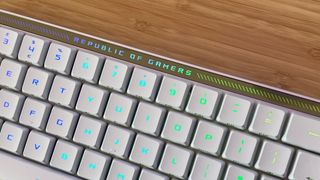
It's also rare to find dedicated media controls on a 65% gaming laptop, but the Falchion has us covered here as well. As mentioned above, the slide bar featured along the top of the deck allows for a range of different inputs (customized through Armory Crate) as well as media playback, volume control, and brightness settings. Each mode is toggled via a small button at the left of the deck, and adjusted via the slide bar itself (sweep left to right to play the next track or dial up volume and brightness, and right to left for the opposite). I was initially skeptical of this bar - it's covered in the same gray plastic as the rest of the deck and doesn't look like it should be as responsive as it actually is. There's some kind of magic going on here, though, it was able to pick up commands instantly no matter how lightly I was sweeping.
Under the hood, the ROG Falchion RX Low Profile features two layers of sound dampening foam; one under the main plate and another below the PCB. While I've used gaming keyboards with far more mods applied, the sound profile here is still comfortably muted with a soft landing to boot.
On top of all that you're getting full programmability and on the fly macro recording (something the Cherry model drops from its feature list). Asus has even made space for up to six profiles, just nudging ahead of the average five count I tend to see.
Performance

Typing on the Asus ROG Falchion RX Low Profile feels more like gliding across fresh snow. The super lightweight switches, soft keycaps, and gentle sound profile make for a particularly pleasant experience. Not only that, but the switches themselves are sensitive enough to maintain some serious speed while also providing a super speedy debounce for repeat presses as well. Even in these linear switches there's a tactile snap that makes flying across the deck feel satisfying and controlled, while offering a smooth glide to each keypress.
By comparison, the Roccat Vulcan II Mini Air feels rattly and heavy and carries a much harsher sound profile. The Cherry MX-LP 2.1 has a little more weight to its keypresses, with a scratchier feel overall. Overall, Asus wins out in the overall typing experience here - everything is buttery smooth and sounds fantastic to boot.
In fact, there was only ever one problem I encountered while testing the Falchion. The shorter shift key, combined with those sensitive switches and minimal spacing between keys, meant I was regularly hitting caps lock by accident. It's not a major issue, and something that can easily be rectified with more muscle learning, but if you do rely on these keys for most of your macros or keybindings, it's worth taking into consideration.
Should you buy the Asus ROG Falchion RX Low Profile?

If you're in the market for a low profile 65% gaming keyboard, I'd recommend the Asus ROG Falchion RX over everything else I've tested thus far. It's a super portable, super flexible device with up to 430 hours of battery life, a fantastic typing experience, and rare extra features like dedicated media controls.
For $40 / £30 less you can drop down to the Cherry MX-LP 2.1, but with a harsher typing feel, scratchier switches, and flatter elevation those looking for the best experience under the fingertips might not want to. You're also losing MacOS functionality and those media controls in that sacrifice as well.
If you're not fussed about those low profile keycaps, the Endgame Gear KB65HE is currently in the running for my favorite 65% gaming keyboard on the market. It sports a more traditional keycap design, but throws in hall effect switches for customizable actuation points, as well as luxurious Ducky PBT caps. If you're after a hot-swappable keyboard, Endgame also ticks that box. I'd still recommend opting for Asus if you're going to be travelling a lot, though, the 1kg weight of Endgame's deck (and the wired only connection) make it a tough piece to transport.
At the time of writing, the Razer Deathstalker V2 Pro is our favorite low profile gaming keyboard overall. However, the Asus ROG Falchion RX could change that. Razer's entry is a full-sized device, but it carries a $249.99 / £249.99 price tag and doesn't back it up with too many extra features. Yes, you're getting the number pad and full navigational keys but these days that's certainly not worth an extra $80 - especially considering pretty much everything else offered by the Deathstalker is covered here.
| Specs | Asus ROG Falchion RX Low Profile | Cherry MX-LP 2.1 | Endgame Gear KB65HE | Razer Deathstalker V2 Pro |
|---|---|---|---|---|
| Price | $169.99 / £169.99 | $129.99 / £139.99 | $139.99 / £139.99 | $249.99 / £249.99 |
| Type | Mechanical low profile | Mechanical low profile | Mechanical | Mechanical low profile |
| Connection | 2.4GHz / Bluetooth / Wired | 2.4GHz / Bluetooth / Wired | Wired | 2.4GHz / Bluetooth / Wired |
| Size | 65% | 65% | 65% | Full |
| Switches | ROG RX Low Profile Optical | Cherry MX Low Profile Speed | Gateron KS-37B Hall Effect | Razer Low-Profile Optical |
| Keycaps | ABS | ABS | Ducky PBT Doubleshot | ABS |
| Media keys | Dedicated Slider | Dual-function | Dual-function | Dedicated Button and Roller |
| Wrist rest | No | No | No | No |
| USB passthrough | No | No | No | No |
How we tested the Asus ROG Falchion RX Low Profile
I used the Asus ROG Falchion RX Low Profile for three weeks, while also testing against the Cherry MX LP-2.1, Roccat Vulcan II Mini Air, and Endgame Gear KB64HE at the same time. I primarily played across Apex Legends, Assassin's Creed Odyssey, and House Flipper in that time, with some more intensive testing in CS:GO as well. For more information on how we test gaming keyboards, check out the full 12DOVE Hardware Policy.
We're also rounding up all the best Razer keyboards on the market, as well as the best membrane keyboards and the latest cheap gaming keyboard deals for those looking to spend a little less.

Managing Editor of Hardware at 12DOVE, I originally landed in hardware at our sister site TechRadar before moving over to GamesRadar. In between, I've written for Tom’s Guide, Wireframe, The Indie Game Website and That Video Game Blog, covering everything from the PS5 launch to the Apple Pencil. Now, i'm focused on Nintendo Switch, gaming laptops (and the keyboards, headsets and mice that come with them), PS5, and trying to find the perfect projector.

Switch 2 plays Switch 1 games through something "in between a software emulator and hardware compatibility," so don't expect the same backward compatibility we got on 3DS and Wii U

The Nintendo Switch 2's new built-in mic and GameChat feature could be a game changer, but not for first party titles

FromSoftware is in its multiplayer arc: After Elden Ring Nightreign, The Duskbloods brings 8-player PvPvE chaos to Nintendo Switch 2