12DOVE Verdict
An unusual but successful experiment from ASUS, the ROG Chakram marries a quality gaming mouse with a robust miniature analogue stick.
Pros
- +
Awesome customisation
- +
Triple connectivity is great
- +
Joystick is well-designed
Cons
- -
Fairly expensive
- -
Joystick applications are limited
- -
Wireless charging is fiddly
Why you can trust 12DOVE
A mouse with a built-in joystick probably wasn’t that high on anyone’s hypothetical tech wishlist, but ASUS had their own ideas, and those ideas manifest themselves in the form of the ROG Chakram. And it’s nothing if not original.
At first glance, the Chakram doesn’t do that much to differentiate itself from other mice from ASUS’s Republic of Gamers wheelhouse. The build quality and aesthetics will be instantly familiar to anyone who has used a ROG Pugio or Gladius, for example, save for the addition of a thumb rest and the aforementioned joystick. I say ‘joystick’, but that’s a generous term, at least in terms of its size: it’s a tiny flat pad with a small circle of movement, reminiscent of the original PSP’s lone thumbstick. It feels good to use and it’s certainly a unique selling point, but the ROG Chakram has a steep price tag (north of $150 / £150 by varying amounts depending on retailer) and the question still stands: who needs a control stick mounted on the side of their mouse?
Design
The ROG Chakram is definitely an aesthetically pleasing piece of hardware, with a sleek outer covering of hard black plastic and subtle RGB lighting under the main two buttons and scroll wheel. The top half of the casing is translucent, through which an RGB ROG logo shines. The casing and main buttons are held in place magnetically, making for easy, screwless removal - a boon for anyone who likes to mod their mouse or give it a thorough clean regularly. It’s really easy to take apart, and the ROG logo can be swapped out for a blank plate on which you can detail a custom design. The switches under the two main buttons can be easily removed too, with the help of an included tool. The ROG Chakram comes with two spare Omron switches, meaning that replacing one is easy should it wear out.
But the customisation doesn’t stop there; the thumbstick can be popped off with a little force, and either replaced with a taller equivalent or covered entirely with a flush plastic disc. Whatever you choose, each head or covering is comfortable to use, with textured rubber tops and a decent amount of resistance no matter what thumbstick cover you choose.

Features
Beyond the thumbstick, the ROG Chakram packs a few other neat features. Connectivity can be achieved either via Bluetooth, 2.4GHz wireless or USB dongle, the latter has a snug slot inside the mouse for when you’re on the go. Connecting and setting up the Chakram takes seconds.
This simplicity in connectivity and design clearly extended to charging, too, as the ROG Chakram can be charged either via USB-C or wirelessly via a compatible Qi charging pad. The included USB-A to USB-C cable is 1.8m long, and I found it to be the preferable option; the wireless Qi charging proved to be hit-and-miss, requiring precise positioning and failing to work with some third-party Qi chargers. Thankfully, the battery life is excellent. The Chakram can be used for days off a single charge, and supports fast-charging via USB-C. Using the ASUS Aura RGB lighting will definitely impact the battery life, however.
The only missing feature here is adjustable weighting. It feels strange that the Chakram can be opened up so easily, revealing plenty of empty space, but there’s no additional weighting to slot inside this relatively lightweight mouse. It’s no dealbreaker, sure, but it would’ve been another great feature in the mouse.

Performance
I expected good things from the Chakram, both due to the high price and ASUS’s manufacturing pedigree. I wasn't disappointed. A 16,000 DPI sensor with 40 g acceleration pulls its weight inside this mouse, making for smooth handling with excellent precision and sensitivity.
The scroll wheel and four buttons are all comfortable to use for extended periods, and I found that the raised thumbstick actually didn’t cause any hand cramps after hours of use. The stick can work like a traditional analogue stick, making it great for flight sims and fighting games if you’re not the sort to switch over to a gamepad. However, it also has a remappable digital mode, which allows you to treat it as four directional buttons, useful for callout shortcuts in MOBAs and MMOs. However, this isn’t a great mouse for first-person shooters: while it handles fine, it lacks features like a live DPI switcher or a ‘sniper mode’ button. DPI can be adjusted either in ASUS’s Armoury II software, or using a button on the base of the mouse.
I did try using the joystick as a conventional control stick in a few top-down shooters, but the combination of moving and aiming with one hand ultimately felt clumsy. 360-degree space sims like Elite: Dangerous and Everspace felt awesome after a short adjustment period, though.

Overall
It’s a somewhat strange and not-at-all requested product, but the ROG Chakram is actually a pretty good mouse. It’s certainly on the pricey side, but the build quality is excellent and it simply feels good to use - it's definitely one of the best gaming mouses to come out recently. This feels more like a better-implemented gimmick than a chunky numpad or d-pad on the side of the mouse. More particularly, and mirroring its niche usage, if you like flight sims but don’t want to deal with setting up and using an expensive joystick, the ROG Chakram is certainly for you.
Christian is a writer for Maximum PC, but also writes in a freelance capacity for a number of other sites including GamesRadar, PC Gamer, and TechRadar. He knows the PC gaming space inside out, particularly when it comes to hardware including PC builds, keyboards, and other peripherals.

Despite Zelda: Majora's Mask basically being a horror game, one of its key devs didn't think its creepiest features were scary at all: "People on the team were like 'whoa!'"

Corsair exec says GTA 6 is coming to PC in early 2026 and then quickly un-says that
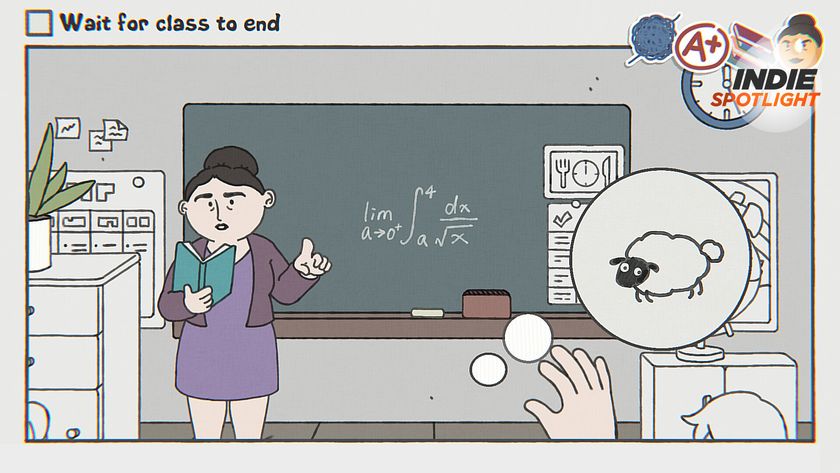
This puzzle game has done the impossible: waiting around for something to happen has never, ever been this fun
Most Popular





