Ask GR Anything: What are Press Start screens for?
We've seen thousands of them, but what's the point of this ancient tradition?

Ask GR Anything is a weekly Q%26A column that answers questions submitted by readers (as well as questions we're particularly curious about ourselves). Got a burning question about games or the industry? Ask us in the comments below and you may just get it answered!
In practically every console game you've ever played, a gorgeous splash screen popped up on your television, announcing the title and logo of the game you're playing. Wait, what? Why would you feel like you need to tell me what game I'm playing? I know what game this is. I saw the disc when I put it in the console! And I sought out that disc on my shelf before I put it in!
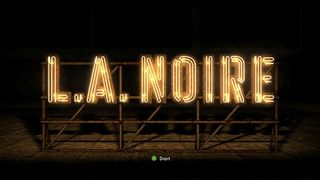
Above: I KNOW IT IS
Reader R200Reviews asked a couple of months ago (we're very sorry for the delay), "What's the point of having a ‘Press Start’ screen in modern video games?" This struck us as a wonderful question, because seriously, what could possibly be the point of that?
So we turned to our programmer friend, Martin Caine, who also helped us out with a question a couple months ago (Ask GR Anything: What is pausing anyway?). "On most modern games, that screen is used to identify the player," said Caine, who is lead programmer at Retroburn Games, which develops Xbox Live Indie Games like Positron and Accelerate.
"Imagine playing on an Xbox, for example, and I have two signed-in profiles in controllers 1 and 2. Whichever pad presses Start determines which player has signed in to the game, and which controller is being used to play the game. Even on older consoles, this was the case, as the player could have their controller plugged into any of the ports, and the game had to detect which controller was being used."
Caine said there's an added bonus when you're dealing with modern games, as well. "When programming for Xbox, it also provides a convenient location to query the player for their storage device selection (most games will ask which storage device you want to use immediately after pressing A/Start)."
Sign up to the 12DOVE Newsletter
Weekly digests, tales from the communities you love, and more

It makes a lot of sense for console games, but we also wanted to know a little bit about why we sometimes see “Press Start” opening screens on PC, where there's no need to identify the player. Cain couldn't give us an exact reason for why that happens.
"I assume it was really just a crossover from the early console-dev days to the PC mentality, when devs made the move to PCs," Caine said. "Most modern PC games don't have those screens anymore, since they'll have intro animations and then drop you straight into the game's menu. It's obvious it served no real purpose, so it's being phased out."
"In the game I'm currently working on, Positron, I'm using the same base engine and game code for versions across various console, mobile and computer platforms, and on all those I have the screen where it says 'press A / press a key / touch to play,' since the game was directly ported between platforms."
So the most likely answer is that it was cross-pollination from a different development culture. Cross-platform games could have brought the idea over from the console to the PC. From there, it could have spread to new developers, who included the Press Start screen as a foregone conclusion, like our version of the cover of a book or the title screen of a movie. Similarly, it's possible that they first came into practice on consoles as a holdover from the arcade days, when there needed to be an "Insert Coin to Play" screen.

Submit your own questions in the comments (or Tweet them to @sciencegroen) and we may tackle them in a future Ask GR Anything.
