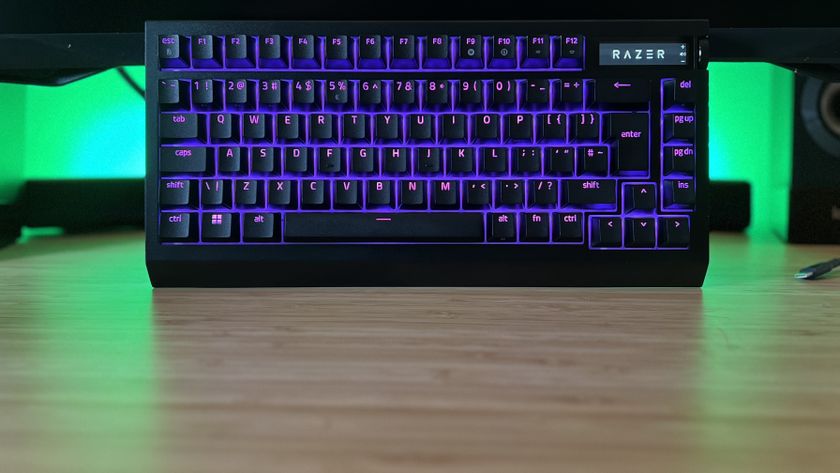12DOVE Verdict
The AOC Agon AG405UXC packs a punch for a reasonable price. If you're looking for a large 1440p monitor, then this needs to be high up your list.
Pros
- +
Plenty of ports for connectivity
- +
Absolutely stunning visuals
- +
Great value for money
Cons
- -
Remote is a little finicky
Why you can trust 12DOVE
It's not often you come across a monitor that immediately vies for a spot along your rankings of the top gaming monitors, and yet, the AOC Agon AG405UXC does just that. That's purely because the specs on this monitor are top-notch, but with an affordable price tag that's rarely seen on panels of this standard.
The AOC Agon AG405UXC comes in at under $600 / £600, but still manages to pack a 40-inch 1440p display with 144Hz refresh rate. That's pretty impressive considering some of the best gaming monitor contenders come in at close to $1,000 while measuring as small as 27-inch. Sure, some of those screens wield fancy OLED panels, but it's still a significant price gap if it's something bigger you're after.
Of course, the Agon AG405UXC also has the fact it's an ultrawide monitor on its side, as it offer up a panoramic viewing experience. That's not going to suit every type of player out there, but if you're into the idea of playing PC games with an immersive, wider aspect ratio, this is potentially the screen for you.

Specs
The AOC Agon AG405UXC features a 40-inch 21:9 3440 x 1440 WDHQ IPS display with a refresh rate of 144Hz and a response time of just 1ms. That's a really great set of specs, especially when you consider its £549 MSRP. It sets you up for a truly immersive gaming experience that is going to make even the most graphically intensive games absolutely pop - even if it only packs HDR 400.
| Price | £549 |
| Screen size | 40-inches |
| Screen type | Ultrawide IPS |
| Resolution | 3440 x 1440 |
| Brightness | 450 nits / cd/m2 (Sustained) 750 nits / cd/m2 (Peak) |
| Response time | 4ms GtG |
| Viewing angle | 178° / 178° |
| Contrast ratio | 8,000,000:1 |
| Color support | 100% sRGB 93.4% DCI-P3 |
| Inputs | 2x HDMI 2.1, 1x Display Port 1.4, 4x USB-A, 2x USB-C, 3.5mm auxiliary audio output |
| Weight | 26.2 lb / 11.88 kg |
Connectivity-wise, this is a monitor that packs plenty of I/O ports. They're all situated at the bottom rear of the monitor and you've got two HDMI 2.0 and one DisplayPort 1.4 ports, a Type-C port for 90W charging and DP alt mode video, a 3.2 USB Type-B, and four USB-A 3.2 ports. They're not that easily accessible because of where they're situated though, so you will have to rummage around a little to find what you want if you're frequently changing up your setup. Interestingly it's also set up for full KVM, with a dedicated KVM button on the front so you can use the same keyboard and mouse with multiple connected computers if you so wish.
The AOC Agon AG405UXC also comes with in-built 5W speakers, which are a little plastic sounding due to the chassis of the monitor itself. However, they pack fairly decent bass and detail, so they're more than sufficient to be used if you don't have a dedicated audio setup. Volume is punchy too, with no distortion if you dial it all the way up to 100. Handily, there is also a 3.5mm headphone jack if you want a more personalized audio experience.


Design and features
When it comes to looks, the AOC Agon AG405UXC is pretty understated. Despite its 40-inch stature, it avoids taking up too much real estate thanks to its 40mm thickness. It's a heavy 11.87kg beast to get out of the box, but very easy to set up, with its screw-on stand also allowing for 100 x 100mm VESA mount support. It measures up at 210x380x490mm so despite its size manages to be a pretty compact offering overall. I was pleasantly surprised that the stand wasn't huge and bulky, but rather slimline and elegant without reducing stability.
It's also fairly aesthetically discreet too. It has a slim lip at the bottom where the AGON logo is placed in a stylish metallic red, and along the bottom-right-hand edge there are five-panel buttons, which you can use to navigate system menus. Like many monitors, it struggles a little with awkward button press choices, but it does offer a good array of setting toggles from HDR and Dynamic Contrast Ratio to brightness and contrast. There is a remote included, which makes things easier to navigate but you have to be pretty accurate in where you're pointing the IR beam if you want to get it working smoothly. Elsewhere though, the bezels around the screen are just 10mm thick, which means they don't detract from the overall immersive experience when playing.
There's lots of adjustability in the stand too, with plenty of room (150mm in fact) to heighten or lower the monitor without needing a riser and lots of swivel. You can't rotate it vertically, but I don't see that as a downside for a monitor of this size. There's even a hidden headphone hanger that you can retract if you don't want it poking out and ruining the vibe.

Performance
This 40-inch ultrawide monitor is an absolute beauty in action, especially running on a Nvidia RTX 3080. It's only got a pixel density of 93dpi because of its 3440 x 1440p resolution on that size display, but when you're gaming that's really not noticeable at all. The quality of the IPS tech here really goes beyond its price tag. I didn't notice any motion handling issues even at full resolution and games set to ultra. It's worth noting that the Agon monitor is only certified for AMD FreeSync VRR, but I had no issues using Nvidia's G-Sync tech.
Star Wars Jedi: Survivor was my first game to test on the AOC Agon AG405UXC and it only got better from there. Contrast levels are excellent, with rich blacks despite it only having an HDR 400 certificate. From there I moved through Cyberpunk 2077, Starfield, Cities Skylines and Baldur's Gate 3, with each looking utterly gorgeous on the wide-screen 40-incher. Cyberpunk 2077 looked so good my partner came in and thought I was watching a trailer.
I never found myself having to mess around with contrast or brightness levels whatsoever, but there are plenty of options to tweak if it's not to your liking. Turning on the Windows HDR setting meant that a lot of the stress of having to think about settings was taken away, as the monitor automatically adjusted from there.
While working, even though it took a little while to adjust to the large wide-screen display, there were no issues thanks to the high refresh rate and the anti-glare treatment - particularly handy in a bright, sunny room. Movies and TV also look great, albeit with not much taking full advantage of the 21:9 resolution, which is a bit jarring although not a fault of the monitor itself.

Should you buy the AOC Agon AG405UXC
Not only do I think you should pick this monitor up, but the AOC Agon AG405UXC is so good that I'm buying one the minute this review sample goes back to AOC. Coming from a 27-inch 4K 60Hz display, the difference in response times and the sheer size of the Agon panel were instantly impressive. For this price, there are some impressive specs and the performance to match.
The 93dpi pixel density certainly isn't a patch on a 4K panel, but this is definitely giving the higher-priced gaming monitors a run for their money. This is one beautiful bargain.
How I tested the AOC Agon AG405UXC
I've been using the AOC Agon AG405UXC for two months, using it daily for both work for meetings, emails, and writing, as well as for gaming across multiple genres. I tested Star Wars Jedi: Survivor, Cyberpunk 2077, and Starfield at various settings and resolutions, powered by an Nvidia RTX 3080 and Intel i9-9900K CPU. I tested games at different times of day to test visibility too.
You can read more on how we test gaming monitors at 12DOVE as well as our more holistic approach to gaming tech in our full Hardware Policy.
Fancy a bigger screen? Check out the best gaming TV options and play using a cinema-sized panel.

Sam Loveridge is the Brand Director and former Global Editor-in-Chief of GamesRadar. She joined the team in August 2017. Sam came to GamesRadar after working at TrustedReviews, Digital Spy, and Fandom, following the completion of an MA in Journalism. In her time, she's also had appearances on The Guardian, BBC, and more. Her experience has seen her cover console and PC games, along with gaming hardware, for a decade, and for GamesRadar, she's in charge of the site's overall direction, managing the team, and making sure it's the best it can be. Her gaming passions lie with weird simulation games, big open-world RPGs, and beautifully crafted indies. She plays across all platforms, and specializes in titles like Pokemon, Assassin's Creed, The Sims, and more. Basically, she loves all games that aren't sports or fighting titles! In her spare time, Sam likes to live like Stardew Valley by cooking and baking, growing vegetables, and enjoying life in the countryside.