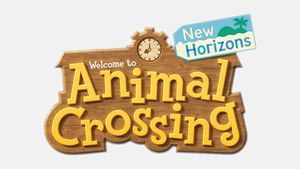How to host a bring and buy sale in Animal Crossing: New Horizons
Trade items, recipes and furniture with your friends in Animal Crossing

With so many new items on offer in Animal Crossing: New Horizons thanks to Update 2.0 and the new Happy Home Paradise expansion, you'll no doubt be coveting a few select pieces that are proving more elusive. Yes, we're looking at you Froggy Chair.
So what better time to host a 'Bring and Buy' sale in Animal Crossing: New Horizons? These events are perfect for gathering together your friends - or even the wider community via Dodo code - to trade for the best fashion, recipes, and furniture. You could even make your new Bring and Buy setup a permanent fixture on your island. At least until you decide to flatten it and start again.
Here are our top tips on how to host your own bring and buy social event.
1. Find a proper bit of land

A word of warning before we begin: While it’s tempting to toss all your unwanted items into a fenced off square of land, it could devalue your island. If you’re going to keep your bring and buy sale as a permanent activity, you need to store all items on surfaces - otherwise the game thinks they’re rubbish strewn on the ground and your island rating plummets. Of course, if you just want a simple swap with pals who are popping over for five minutes, feel free to drop your tradeables wherever takes your fancy.
2. Design a range of stalls for recipes, furniture, fashion, fruit, fossils and more

Stalls are the perfect way to beautifully display items you wish to trade. Set up a small marketplace within a stone’s throw of Nook’s Cranny to create a dedicated retail section of your island that’s easy for visitors to find.
Stalls require just 12 wood to build, and it’s a good idea to customize their awnings so visitors know at a glance what’s on offer: recipes, furniture, fashion, fruit, fossils, and so on. You can design them yourself in the Custom Designs App on your NookPhone, or search online for creators who’ve come up with their own vendors.
There's even a new Storefront item that's arrived with Update 2.0 that absolutely perfect for events like this (and general decorating too). It can be obtained as a random drop from either Nook's Cranny for 7,200 Bells or the Paradise Planning office for 6,500 Poki. Or if you really want it, make sure to make Boone, Peanut, Poncho, Rodney, Soleil, Tipper, or Winnie your clients in Happy Home Paradise as these characters also unlock the Storefront too.
3. Add market touches like a food stand

Animal Crossing is all about the details, so make an event out of your bring and buy sale by finding opportunities to bring the market to life. Leftover kitchen equipment you didn’t know what to do with can be repurposed for food stands, for instance. Create or download a menu board in the Custom Designs App for the final chef’s kiss flourish.
The new items in Update 2.0 are perfect for this, particularly all the new cooking recipes that you can unlock. Putting out some brown-sugar cupcakes or some colorful frosted pretzels is a great way to make your guests feel welcome - and well-fed. There are even some cute new items that make great decorations in the catalog Wardell has in the Paradise Planning office, including Happy Home Paradise merch like a tasteful duo of candles or a frankly adorable tiny plant pot.
4. Use clothing as decoration

You have two options when setting up your clothing stall: If you “drop” an item like a hat or top, it can be picked up by a visitor and taken off the island. If you “place” clothing, however, they’re displayed on mannequins. This means they’re not available to trade, but they act as beautiful decorations. What’s a market without a rack of bargain clothing just waiting to be rifled through?
5. Set up a drop-off area

Once you’ve built your market, cordon off a space to the side where visitors can drop any items in return for those on your stalls. This becomes the main bartering area where players ponder what to swap, and is easily tidied up at the end of each visit when you pick up your new belongings. Choose a design with a charming pattern, like a picnic blanket, to match your market’s vibe and add a homemade sign so guests know this is where they come to trade.
Don't forget, anything that's just dropped can be picked up by your guests so they can add it to their Nook Shopping catalog for them to order themselves. Everyone gets a new hat!
6. Host a Lucky Dig

To make a true event out of your Bring and Buy sale, host a Lucky Dig. The rules are up to you, but in general you should bury a high ticket item (like a golden nugget) amid other miscellaneous furniture, clothing, and accessories. This is a great place to drop some of your more exciting objects, so your guests are delighted with what they win. Limit each visitor to just one dig, and if you feel like a maverick, place a musical instrument next to the dig so your guest has to unearth whatever spot they’re standing on when the music stops.
- Animal Crossing: New Horizons tips
- Animal Crossing: New Horizons fish guide
- Animal Crossing: New Horizons bugs guide
- Animal Crossing: New Horizons flowers guide
- Animal Crossing: New Horizons sea creatures guide
- Animal Crossing: New Horizons Nook Miles Rewards
- How to evict a resident in Animal Crossing: New Horizons
- Animal Crossing: New Horizons amiibo support explained
- How to improve your Animal Crossing: New Horizons island rating
- Animal Crossing: New Horizons turnips
- Animal Crossing: New Horizons golden tools
- Animal Crossing: New Horizons art guide
- How to trade a villager in New Horizons
- How to swim in Animal Crossing: New Horizons
- KK Slider secret songs in Animal Crossing
- Animal Crossing: New Horizons mermaid DIY recipe set
Sign up to the 12DOVE Newsletter
Weekly digests, tales from the communities you love, and more

After slamming D&D's Wizards of the Coast, Baldur's Gate 3 devs celebrate "good ending" for Stardew Valley mod as it gets reinstated after a "mistaken" DMCA

Larian boss defends mods as D&D owner Wizards of the Coast blasts a Baldur’s Gate 3 Stardew Valley mod offline with a DMCA: "There are good ways of dealing with this"