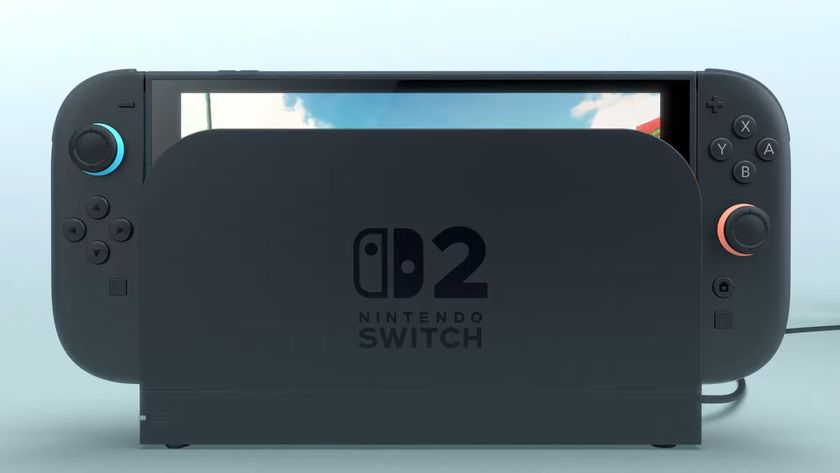How to find Isabelle in Animal Crossing: New Horizons
Reunite with the best doggo around by following these steps to find Isabelle in New Horizons

Getting your Animal Crossing: New Horizons Isabelle fix should be a daily treat for all islanders, so you will want to find out how to get her fuzzy little head into your game ASAP. Our old pal Isabelle is, of course, a huge feature of New Horizons, it'll just be a little while before you see her walking around on your shores. With that in mind, here's how you find Isabelle in Animal Crossing: New Horizons.
1. Build the shop - aka Nook's Cranny

After a few days on the island (day three for me), the Nook nephews will ask for your help to build a proper shop - elevating them from a corner of the Resident Services tent to a real retail venture, called Nook's Cranny. But in order for them to move on up in the retail services world, they need your help gathering some building materials. In fact, you'll need to gather 30 pieces of wood, softwood, and hardwood, along with 30 iron nuggets.
- How to find Animal Crossing: New Horizons iron nuggets
Once you've done this, you'll have to pick a spot where you want the shop to eventually sit. Then, it's just a case of waiting until the next calendar day for Nook's Cranny to officially arrive on your island.
2. Invite three more villagers to your island

What is unclear when you're gathering all those resources is that building the shop is actually the first in a long line of exciting developments on your island, but they will also rely a lot on you making things happen - particularly when it comes to boosting your island's population.
Make it your goal to try and invite three new faces to move to your island as soon as possible. You can do this by buying a Nook Miles Ticket via the Nook Stop terminal in Resident Services as soon as you've paid off your moving fees. These tickets give you a return trip to a randomly generated alternate deserted island. Here you'll find a plethora of crafting resources, but also a potential travelling villager who just happens to crave the island life a little more permanently.

Chat to them, and they'll eventually ask if they can move to your island. Accept, and they'll call Tom Nook to make the arrangements.
3. Prepare the island for their arrival

There are a number of things that Tom Nook will eventually ask you to do to prepare for the imminent arrival of your new residents, which for me happened on day four of island life. You'll have to do the following things for Tom Nook:
- Create a bridge construction kit
- Place the bridge
- Place three home plots on your island
- Get the Animal Crossing: New Horizons ladder from Tom Nook
- Kit them out with the required three interior and three exterior furniture items
- Return to Tom Nook
- Receive your first set of Animal Crossing: New Horizons fencing
4. Wait for the Resident Services upgrade

What needs to happen next is the big Resident Services upgrade. You didn't think it would stay a tent forever, did you? For me, this happens on day seven on the island. Tom Nook announces that Resident Services is relocating to a new building. It won't actually move away from the plaza, but the entire area will be renovated.
The next day (day eight for me) the Resident Services will be closed for these renovations. But then, on the next calendar day, you'll have a brand new plaza and Resident Services building to explore and discover.
5. Marvel at Isabelle's splendour

On the dawn of that day (day nine for me), Tom Nook will do his daily island announcement, but is joined by a special guest - Isabelle! Yes, that's right, it's now that Isabelle joins your island as part of the Resident Services staff. From now on, you can head inside to talk to Isabelle whenever you want. She's the doggo you turn to for island evaluations, any issues you might have with residents, and spicing up the island's flag or theme tune.
- Animal Crossing: New Horizons tips
- Animal Crossing: New Horizons DIY recipes
- Animal Crossing: New Horizons fish guide
- Animal Crossing: New Horizons bugs guide
- Animal Crossing: New Horizons Nook Miles Rewards
- Animal Crossing: New Horizons vaulting pole
- Animal Crossing: New Horizons shovel
- Animal Crossing: New Horizons magic wand
- Animal Crossing: New Horizons Resetti
- Animal Crossing: New Horizons KK Slider
- How to evict a resident in Animal Crossing: New Horizons
- Animal Crossing: New Horizons amiibo support explained
- Animal Crossing: New Horizons reactions
- Animal Crossing: New Horizons museum
- Animal Crossing: New Horizons tailor
- Animal Crossing: New Horizons shop
- How to improve your Animal Crossing: New Horizons island rating
- Animal Crossing: New Horizons Island Designer app
- Animal Crossing: New Horizons character customisation
Sign up to the 12DOVE Newsletter
Weekly digests, tales from the communities you love, and more

Sam Loveridge is the Brand Director and former Global Editor-in-Chief of GamesRadar. She joined the team in August 2017. Sam came to GamesRadar after working at TrustedReviews, Digital Spy, and Fandom, following the completion of an MA in Journalism. In her time, she's also had appearances on The Guardian, BBC, and more. Her experience has seen her cover console and PC games, along with gaming hardware, for a decade, and for GamesRadar, she's in charge of the site's overall direction, managing the team, and making sure it's the best it can be. Her gaming passions lie with weird simulation games, big open-world RPGs, and beautifully crafted indies. She plays across all platforms, and specializes in titles like Pokemon, Assassin's Creed, The Sims, and more. Basically, she loves all games that aren't sports or fighting titles! In her spare time, Sam likes to live like Stardew Valley by cooking and baking, growing vegetables, and enjoying life in the countryside.

Animal Crossing's "obscure references" were all "localized out completely" before its debut in the West, as Nintendo felt it needed to "change everything"

After unsuccessfully attempting to launch a Monster Hunter clone, this controversial dev is now supposedly releasing an Animal Crossing-like game on PS5