12DOVE Verdict
If you can afford it, and you're happy with obnoxiously loud fans, the refreshed Acer Predator Orion 7000 for 2023 is a powerhouse gaming PC. That said, no XMP compatibility for a DDR5 motherboard is a bizarre choice that I can't get behind. With a few caveats, then, this is a pricey but sure recommendation.
Pros
- +
Top-drawer new-gen components
- +
RTX 4090 does a lot of heavy lifting
- +
Beautiful design
Cons
- -
No XMP compatibility
- -
Disgustingly loud fans
- -
CPU runs hot
- -
Pricey
Why you can trust 12DOVE
The Acer Predator Orion 7000 has been one of the top dogs of the prebuilt gaming PC market for a while now. With the Orion 7000 of 2022 releasing just before the launch of new-gen CPUs, GPUs, and more widespread adoption of DDR5 RAM, Acer made the wise decision to refresh its flagship gaming PC with a new motherboard that could handle the power of these 13th Gen Intel processors.
Now fully compatible with 13th Gen CPUs, DDR5, and wielding the Lovelace power of Nvidia's RTX 4090, Acer has managed to keep a hold of the solid reputation it's earned through the last year of Predator Orion 7000 acclaim while futureproofing its innards for the new generation.
In doing so, they've refreshed one of the best gaming PCs on the market, making it even more powerful than before with faster, beefier components. Unfortunately, they've done so without fixing some of this rig's biggest issues, like the offensively loud fans. With even more power inside, these problems are exaggerated, presenting themselves more abruptly than before.
I tested the new Orion 7000 PO7-650 configuration that's made up of an (unlocked) Intel Core i9-13900KF, RTX 4090, 32GB of ADATA DDR5 RAM, and 1TB SSD + 2TB of HDD storage. All that comes to a rather sickening £4,499.99 in the UK, with the equivalent configuration with last-gen components costing $4,299.99 in the US.
Design and features
If you're familiar with the Predator Orion 7000 (2022) case, you'll immediately notice a striking resemblance to the 13th Gen refreshed version. This is because, despite plenty of complaints about the case's fans that resemble a 747 charging up its jets for take-off, Acer hasn't improved the airflow or radiator in the case at all.
Obtrusive noise levels from the ARGB-infused Predator FrostBlade 2.0 fans aside, it is a beautiful ATX chassis. You've got plenty of room inside for beefy components (duh, the RTX 4090 is already in there), and you have some lovely RGB lighting that, in my opinion, is some of the classiest-looking in the pre-built market. I do genuinely love how subtle the Orion 7000's lighting is. It's like a tinted car window that, when the fans aren't on, you can't really peer through. As soon as light shines from within though, it gives a lovely burst of colour that almost fades into the dark void the components are encompassed by. There's real visual depth there.

The best part is, that depth doesn't translate to an overly bulky size. Our testing rig uses a Corsair iCUE 500T RGB case which is enormous. The 7000 is comfortably smaller than that behemoth at 485 mm x 219 mm x 504.8 mm, weighing in at 17kg, but it still has plenty of space left over when housing the BFGPU, the aforementioned 4090. If it was available as a standalone, I'd be confident this chassis would be at home on our best PC cases list.
In terms of connectivity, you have Dual-band WiFi 6E, a Gigabit Ethernet port, and Bluetooth 5.0 for the speediest of wired and wireless connections. For accessories and devices, you have 2x USB-C ports, 4x USB 3.1 bays, and another 4x USB 2.0 slots. For display, it's worth noting that the motherboard itself doesn't have an HDMI, so it depends entirely on the GPU's 1x HDMI and 3x DisplayPorts.

In terms of software, you get Windows 11 Home which comes with a 30-day trial of Microsoft Office 365, as well as DTS:X Ultra audio, and the Predator Sense monitoring software. This was useful for tracking fan speeds, accessing settings that are typically confined to the BIOS, and customizing lighting colors. It was a real benefit being able to change CPU overclocking profiles without footering about in the BIOS and going through restarts, but for the most part, I still used NZXT Cam as it gives a more conclusive view of temperatures and performance from a PC's anatomy.
Rounding out specs and features, allow me to run you through the configuration in a bit more detail. The brain of the computer is an unlocked Intel i9-13900KF, which has a stock frequency of 3000MHz, and 24 Cores (8 x P-Cores + 16 x E-Cores). It's backed by 32 threads and has a max boost clock speed of 5.4 GHz. There were three profiles to choose from when overclocking, although, in two rounds of benchmarking and playing around with them, they never made a lot of difference to in-game performance, they just meant louder fans and higher CPU temperatures. More on that in a bit.

The Nvidia GeForce RTX 4090 is as you'd expect, beefy, powerful, and genuinely awesome thanks to its 24GB of GDDR6X VRAM. For storage, you get 1TB of SSD from a Micron 3400 1TB NVMe gen 4 drive, and 2TB of HDD space. Additionally, one of my favorite things about the Predator Orion 7000's chassis is that there are hot-swap bays to add more SATA drives if you want even more room for games.
The biggest problem with the build, in my opinion, is the combination of the Acer Z790 motherboard, and its 32GB of Adata DDR5 RAM which has a quoted clock speed of 4800MHz, similar to the Sabrent Rocket DDR5 RAM we reviewed not so long ago. This is undoubtedly up there with the best RAM for gaming, but the catch with DDR5 is that to get the quoted speed on the box, you'll need to head into the BIOS and access things like XMP profiles. Unfortunately, Acer's BIOS menu has no XMP compatibility, and no way for you to customise RAM speed.

Gaming performance
Gaming performance from the refreshed Predator Orion 7000 is a conflict of extremes. On one hand, the fact you have pretty much the best CPU for gaming on the market alongside the best graphics card ever made means you get some stunning results no matter the title you throw at it (except any of the dodgy PC ports we've had so far in 2023, mind you).
On the other, much more frustrating side of things, you have fans that are so distracting and intrusive that they compromise a lot of experiences if you aren't wearing one of the best gaming headsets with active or passive noise canceling. I cannot express enough just how loud the fans of the Orion 7000 are. There were plenty of complaints about them in reviews this time last year, but with newer hardware that is more power-hungry across the board, you get fan speeds of over 9000RPM (must be read in Vegeta voice), and noise levels that gave my Ruark MR1 MK2 speakers a run for their money.

Not only that, but as good as the in-game performances are (we'll get to them in a second), this rig feels a bit hamstrung by the fact that you don't get a fraction of the help from the 32GB of DDR5 that you should.
To my knowledge, it's always been the case with Acer's prebuilt gaming PCs that you can't overclock RAM or fine-tune its speeds. With previous versions of this PC being caught between generations so to speak, I could sort of understand that decision. But with a refresh to 13th Gen Intel CPUs that are known to run hot, and are designed for easy and safe XMP DDR5 overclocking, the decision to keep that unchanged is unimaginable to me. There is essentially no point in spending this much on a high-end PC if you can't boost the memory to the quoted 4800MHz or beyond. If anything, you could take some strain off the CPU and potentially help it to stay a bit cooler. The BIOS of this rig tells me it's capped at 4400MHz.
Heading back to the positive end of extremes, there's very little in the way of gaming performance that an RTX 4090 and 13th Gen Intel i9 processor can't handle. As you can see from the table below, the 4K, ray tracing, and maxed-out settings frame rates were very impressive. I may sound salty, but I can't help thinking they'd be improved further with some XMP profiles - as we've seen from a lot of our DDR5 RAM reviews of late.
| Acer Predator Orion 7000 4K performance | FPS (No DLSS) | FPS (with DLSS) | Ray Tracing |
|---|---|---|---|
| Hunt: Showdown | 145 | n/a | x |
| Control | 68 | 120 | ✔ |
| Apex Legends | 250 | n/a | x |
| Shadow of the Tomb Raider | 150 | 250 | ✔ |
| Metro Exodus | 60 | 60 | ✔ |
Playing Control was smooth, Shadow of the Tomb Raider was just downright impressive, and in HUNT Showdown and Apex Legends, I played some incredibly tense matches, honestly feeling like I had an unfair advantage over my opponents. Of course, these beefy innards will never make you better at a game, but having every setting cranked up to full without the PC even really breaking a sweat is something else.
The outlier here is obviously Metro Exodus, as being honest I expected higher frame rates. On the other hand, even the AMD Radeon RX 7900 XTX didn't manage to get over 100fps in that game. Although, it did get a higher score in our testing rig that uses an Intel Core i7-12700K. For those interested, it scored 90fps.

Benchmark performance
I do want to quickly note that I had to do two different rounds of benchmarking for this PC. Despite the configuration having 32GB of RAM, the system was only quoting me 16GB out of the box. I thought I'd just been given a weaker configuration, but upon further inspection before writing up this review, I found that one of the RAM sticks hadn't been properly seated. When I reported this to Acer, they told me this was something that has been known to happen during the shipping process, and that they're working toward some kind of fix. Either way, it's something that goes against the entire ethos this type of PC stands for: simple plug-and-play gaming, with no knowledge of component surgery necessary.
This is definitely something I recommend double-checking if this is the gaming PC you buy. Having a single channel of RAM is not what you want when you spend this much on a computer. The worst part is, the RAM sticks have small stickers on them that say "warranty void if removed" - I'm not entirely sure if that's referring to the Predator liveried covers on the sticks, or indeed the RAM itself, but if it's the latter, that's the warranty of a four and half grand gaming PC voided straight out of the box. Not great.
In any case, these are the benchmark scores I recorded after installing the RAM correctly.
| Acer Predator Orion 7000 Benchmarking tests | Scores (higher is better) |
|---|---|
| Geekbench GPU Open CL | 32 1627 |
| Geekbench GPU Vulkan | 25 1154 |
| Geekbench CPU (Single Core) | 2788 |
| Geekbench CPU (Multi Core) | 17037 |
| 3DMark Time Spy | 30 577 (Graphics: 35 602, CPU: 16 990) |
| 3DMark Fire Strike | 46 139 (Graphics: 64 918, Physics: 47 846, Combined: 14 316) |
One note I'd like to draw attention to is the CPU temperatures and fan speeds during these benchmarks. With minimal load, the CPU would operate at 28°C. During 3DMark's Fire Strike physics test, the i9-13900KF was at a toasty 98.86°C, and well above 80°C during Time Spy. This is despite the fans working overtime at 9246RPM while the Fire Strike test was running. Much has been said about how the latest generation of CPUs can run hot, but I'm shocked to see an i9 come this close to boiling point (literally) when the fans are kicking up as much noise as they do.

Rest assured, the CPU never got that hot during gameplay, with 4K maxed out Metro Exodus only claiming around 5% of the CPUs power. The RAM, for anyone interested, took readings of 36-36-36-70.
Encouragingly, this Fire Strike score overall is up from when we benchmarked and reviewed the previous generation configuration. That rig scored a 37 101, and housed an RTX 3090 and Intel Core i9-12900K. So, surprising nobody, there are definitely some substantial power increases from the last-gen version to this one.

Should you buy the Acer Predator Orion 7000 (2023)?
Should you buy one of the priciest big-name pre-built gaming PCs on the market? On paper, and when it comes to in-game performances, the answer's a pretty simple yes. When you spend over four grand on a PC, you're going to get some serious bang for your buck. There's barely any game you could throw at the refreshed Acer Predator Orion 7000 that it won't crunch up and spit out with ease. If you have the money for it, this is a cracking PC to play games on.
Having said that, if you're going to buy this monster of a gaming PC, I would strongly, strongly urge you to take a look at the best PC headset for gaming, because by golly are you going to need it. The fans in this rig seem louder than they've ever been, and in all honesty, don't do a great job of keeping the components cool. 13th Gen CPUs are known to run hot, but no one should have to suffer this much noise pollution for temperatures that are still this high.
Finally, if you have any aspirations to upgrade or adapt this PC as time goes on, I'd suggest thinking again. For a refreshed motherboard that's been put in place to cater to 13th Gen CPU clock speeds, I'm baffled that there's no XMP compatibility or even any way for you to fine-tune your memory speeds. Overclocking the CPU is possible, and easier than ever thanks to Predator Sense, though.
Overall, this is a titan of the pre-built gaming PC world. If you can put up with obnoxiously loud fans (and I mean obnoxiously loud), and you have the money to pay for a DDR5 system that won't really make use of true DDR5 speeds, then this is your ship to go down with.
How we tested the Acer Predator Orion 7000
I put the 13th Gen Acer Predator Orion 7000 to work over the last month or so to test its high-end capabilities. I used it for a mixture of work and play, and put it through plenty of industry-standard benchmark tests.
While playing games, I never had to crank down the settings of what I was playing to below 4K maxed-out settings. If a title had ray tracing or DLSS I'd test out performance with and without, using CPUZ, Geekbench, 3DMark, and NZXT Cam to benchmark and record information about each component of the rig.
In the unfortunate case that you aren't happy with how I've gone about this review, you can take a look at our Hardware Policy to see how we test the latest gaming tech. Thereafter, feel free to write me a strongly worded email or a handwritten letter.
Want to take your games on the go? Take a look at the best gaming laptops, the best Nintendo Switch accessories, and the best gaming earbuds.
One of my earliest memories is playing SuperMario64 and wondering why the controller I held had three grips, but I only had two hands. Ever since I've been in love with video games and their technology. After graduating from Edinburgh Napier University with a degree in Journalism, I contributed to the Scottish Games Network and completed an Editorial Internship at Expert Reviews. Over the last decade, I’ve been managing my own YouTube channel about my love of games too. These days, I'm one of the resident hardware nerds at 12DOVE, and I take the lead on our coverage of gaming PCs, VR, controllers, gaming chairs, and content creation gear. Now, I better stop myself here before I get talking about my favourite games like HUNT: Showdown, Dishonored, and Towerfall Ascension. Location: UK Remote
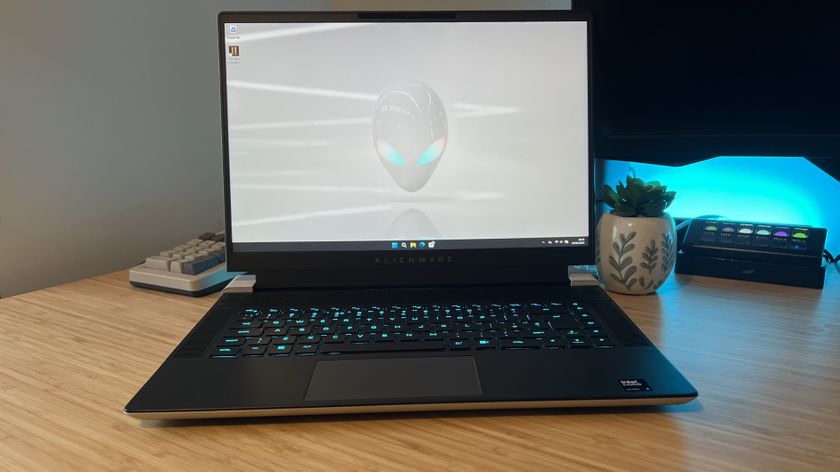



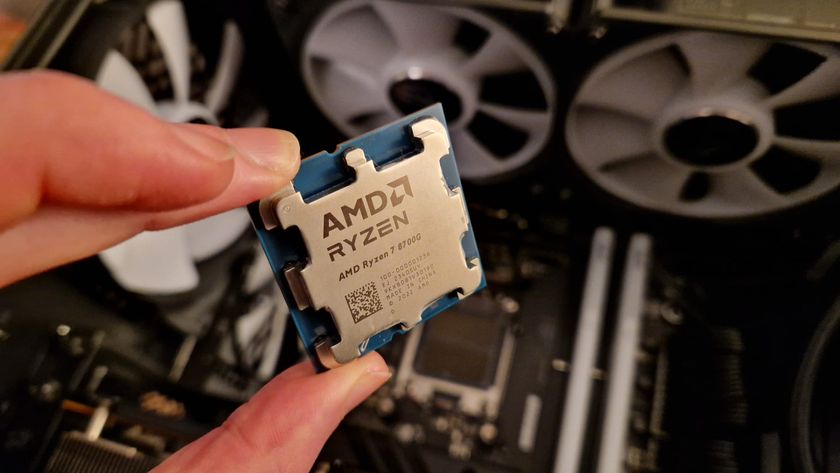
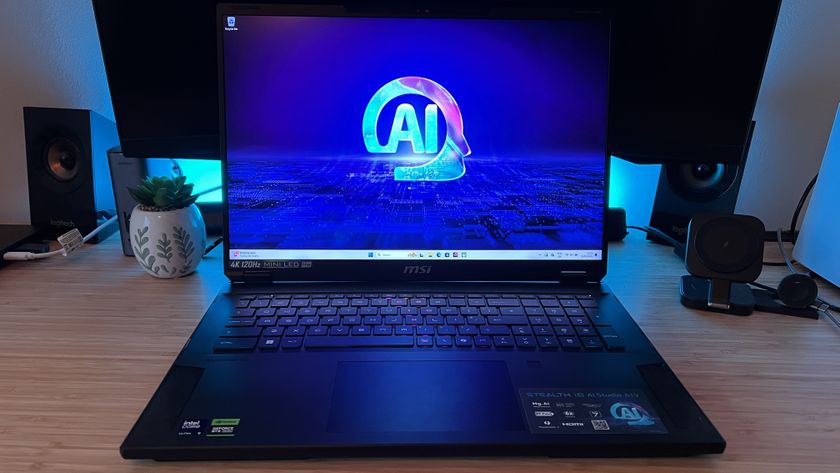
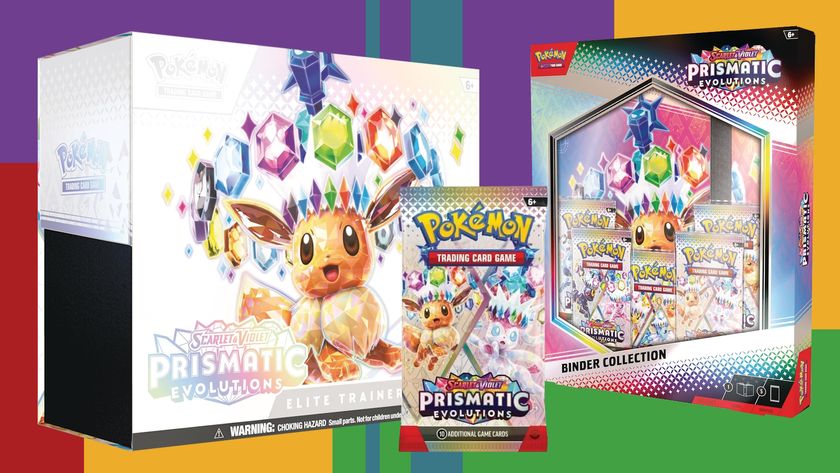




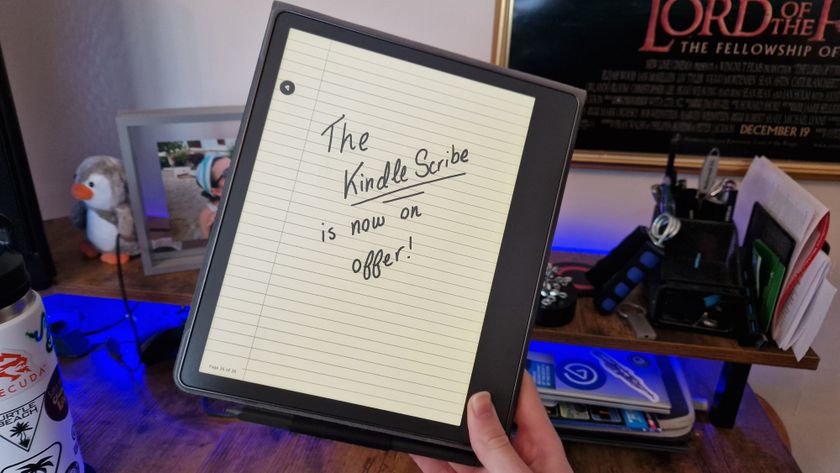
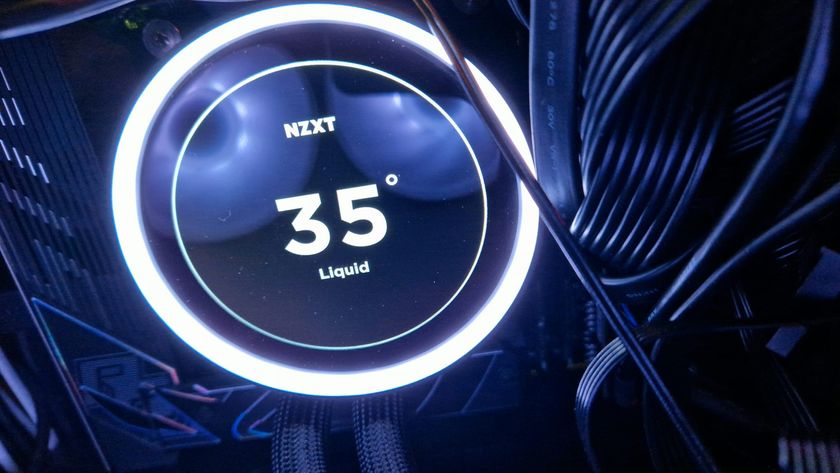






Balatro creator started "properly playing the game myself about a week before launch" and had "a pretty emotional moment" where he realized it's "actually fun"
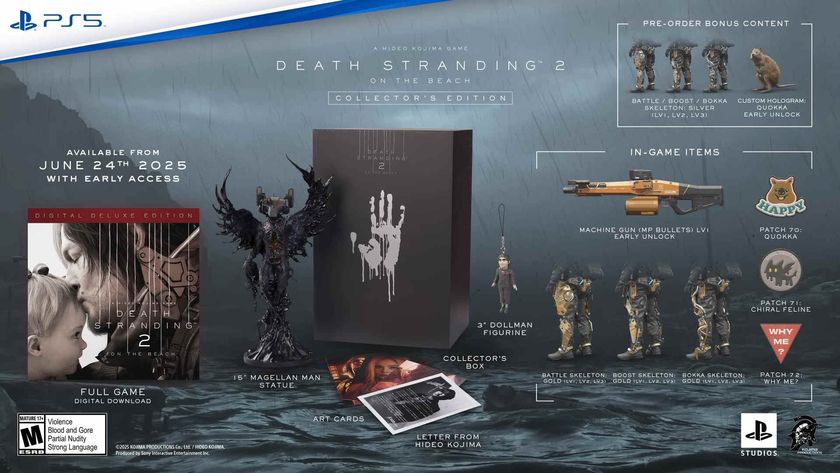
Hideo Kojima reveals Death Stranding 2: On the Beach release date, and the Collector's Edition includes exactly what I predicted it would

Kingmakers is a strategy game about taking on medieval armies with a gun, but its devs thought the giant mech was too much




