12DOVE Verdict
The 8BitDo Ultimate is a superb gamepad with heaps of customization options, expanded compatibility, and extra functionality to surpass the official Nintendo Switch Pro Controller. Its sheer value for money makes it one of the best gamepads for docked playing.
Pros
- +
Simple but effective customization options
- +
Accompanying charging dock
- +
Excellent value for money
Cons
- -
Small size might be uncomfortable for the biggest hands
Why you can trust 12DOVE
When it comes to Nintendo Switch controllers, sometimes third-party manufacturers really do know best. The 8BitDo Ultimate isn’t only the unofficial answer to the Nintendo Switch Pro Controller, it’s the usurper, packing heaps of customization options, two rear paddles, greater connectivity, and a charging dock.
Sold at $69.99 / £59.99 – the same price as Nintendo’s official gamepad – its functionality and value-for-money make it, for most people, the best Switch gamepad for docked gaming. If you’re looking for a Switch controller to use on the couch- and that could double up as a contender for best PC controller - then look no further than this.
Features
On the surface, the Ultimate is a squished, rectangular redesign of the Pro controller. It has the same button and asymmetrical thumbstick layout but packs two remappable rear paddles, textured grips, and domed ABXY buttons that feel close to those of an Xbox One controller or Xbox Series X controller. At its center is a slightly crowded array of the usual Switch buttons (home, capture, plus, and minus) as well as an extra input for switching between button mapping profiles.
It’s all familiar enough, but the size might be an issue for some. As gamepads go, the Ultimate is on the small side, and noticeably stubbier than Nintendo’s Pro. It’s comfortable to hold in my medium-sized hands, but I imagine anyone with larger palms will find themselves contorting their pinkie and ring fingers to fit around the ends of its truncated grips. Everything feels solid in its construction, though, despite what the gamepad’s light weight might suggest.

The Ultimate really shines through its customization options. Every button can be remapped, the rear paddles assigned as secondary inputs, and the sensitivity of its triggers and thumbsticks fine-tuned across a generous tension spectrum. Macros can also be set if you want to really get into the weeds of personalization.
Everything is altered in an app that’s compatible with PC, Android, and iOS. It’s intuitive enough, and I found tweaking the Ultimate with a few button presses on my phone, rather than wiring it up to my gaming PC, was the best way to test out different selections on the fly. Custom button maps can be saved to three profiles, and swapped between using a button on the gamepad’s front, making it easy to switch, edit and tweak your control scheme if something isn’t quite right.

On the back, the rear paddles are placed comfortably across the controller’s curved grips and have a fairly heavy actuation. Given the Ultimate’s diminutive size, that handily stops you from accidentally activating them with the slightest touch.
All of this surpasses the functionality of the Nintendo Switch Pro Controller, but the Ultimate’s value for money is really hammered home by the inclusion of a sleek charging dock. Add to that PC, Android, and iOS compatibility, as well as motion controls, and it’s close to being a universal gamepad. Just be wary of which version of the controller you pick up, as it also comes in a Windows-Android model that doesn’t support the Nintendo Switch.
It’s not the complete package, though. It doesn’t have an NFC reader so can’t scan Amiibos and doesn’t include Nintendo’s haptic HD Rumble. Fortunately, you can use the app to adjust the intensity of its standard vibration, ranging from weak tremor to throbbing shake.

Performance
The Ultimate easily handled everything I threw at it. It was a joy to jump about the overgrown cities of Kirby and the Forgotten Land with its responsive thumbsticks and inputs, while customizable trigger sensitivity and stick tension were handy for getting a competitive edge in Splatoon 3, as was the controller’s excellent gyro-aiming. It doesn’t offer nearly the same scope of customization as something like the Xbox Elite Controller, but even the gamepad’s reliable, comfortable buttons are worthy of the Ultimate name.
Pairing the controller with the Switch over Bluetooth is simple (a single press of its pairing button), although you’ll have to use an accompanying 2.4GHz dongle to fire it up with a PC. I found that quite convenient – by simply toggling the Bluetooth-2.4 button on the gamepad’s rear, I could hop between systems nearly instantly without fiddling around with Bluetooth connections. Conveniently, the dongle also slots into a bottom compartment on the charging dock for easy storage and transportation.
Battery life is generous at around 20 hours, and the charging dock takes a little under three hours to pump it to full juice. It’s just another element that makes this feature-rich controller that much more appealing.

Should you buy the 8BitDo Ultimate Controller?
Heaps of customization options, extra functionality, and a comfortable design already make the 8BitDo Ultimate one of the best Nintendo Switch accessories and a real challenger to the Nintendo Switch Pro Controller. However, the added charging dock and price point turn it from a rival into a replacement. Some of its customization functions may feel redundant for those who aren’t fussed about gaining a competitive multiplayer edge, but when you can bag the Ultimate for the same price as Nintendo’s own Pro controller – while sacrificing little in the way of build quality, comfort or performance – it should be your next gamepad choice.
How we tested the 8BitDo Ultimate Controller
I played around with the 8BitDo Ultimate for over eight weeks, testing it with a range of genres and games. I used it to race around Mario Kart, jump about Kirby and the Forgotten Land, and embark on a crunchy RPG adventure in Divinity: Original Sin 2. I’d often hop back and forth between the Ultimate and the Nintendo Pro controller to see exactly how they fared in the same situation. When I hooked it up to a PC, I put it through its paces with Fortnite, Halo Infinite, and Chivalry 2.
For more information on how we test controllers, check out the full 12DOVE Hardware Policy.
If you're after some more Switch accessories then check out our guides to the best Nintendo Switch headsets, while we're also running down the top Nintendo Switch SD cards and Nintendo Switch chargers.
Callum Bains is a freelance journalist with words in PC Gamer, Edge, VG247, and a whole bunch of other places. He worked as a news writer at TechRadar for a while, covering all the latest happenings in the wide world of video games. He likes writing snappy features, forcing in tenuous metaphors, and the thrill of buying cheap second-hand tech that may or may not actually work. Callum can often be found replaying RPGs to explore their every narrative choice, or evangelising about the excellence of Company of Heroes 2.












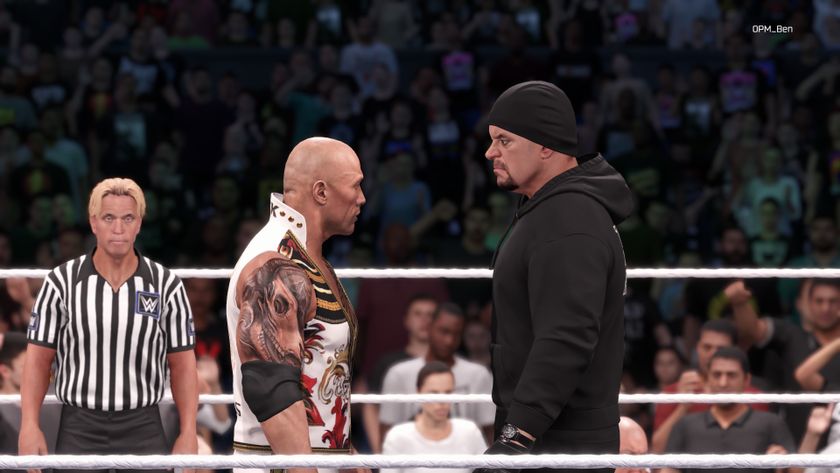


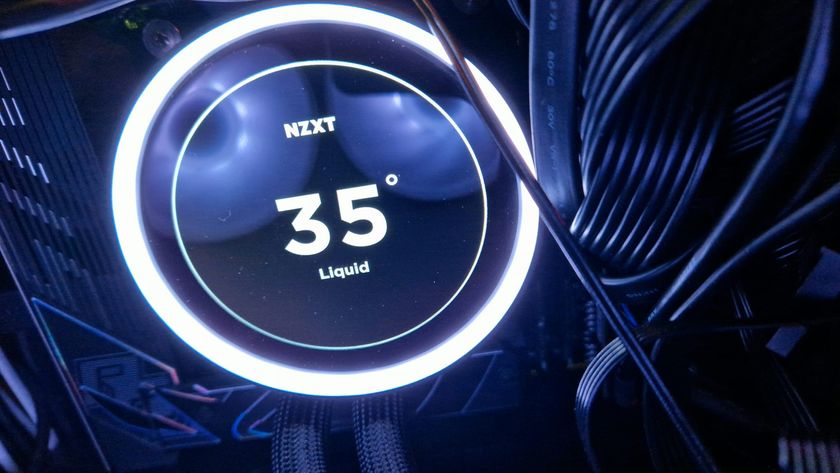



5 years after starting development, Neil Druckmann says Naughty Dog's new game Intergalactic: The Heretic Prophet is "still evolving and changing as we're making it"

After 2 years of silence, the next mainline Silent Hill game is getting a dedicated stream this week with "the latest news"

FC 25 FUT Birthday guide and full cards list






