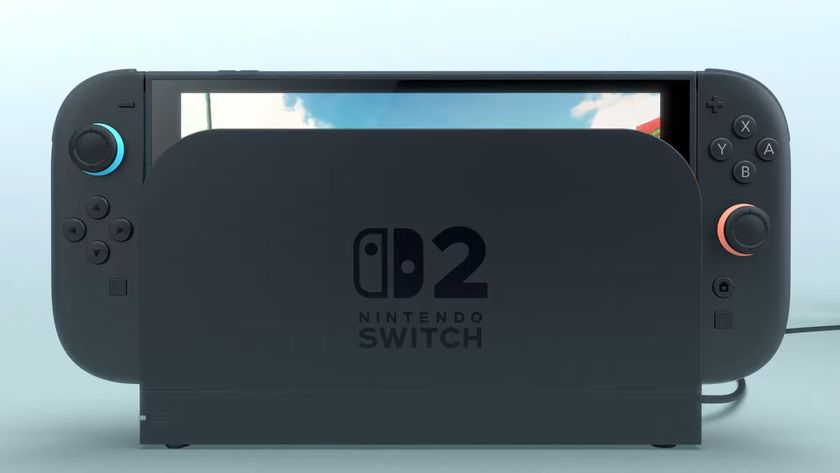8 improvements PlayStation VR needs to make next

PlayStation VR is here, in our homes, ostracising our significant others for decent chunks of the evening. And it’s a damn fine piece of kit: easy to set-up, full of features, and with a decent selection of good (but not all great) games. However, there’s always room for improvement, and I’ve been thinking about all the little tweaks and additions Sony should be making to the system over the next few months. Not hardware alterations: this is the stuff you’d expect to see in the next few System Software updates as Sony looks to refine its awesome piece of tech.
Compatibility with other VR broadcasters like YouTube
This one is vital to the continued success of PlayStation VR. Sony simply can’t create all the VR stuff itself, even with help from other video games publishers and indie developers. To be a rounded success PS VR needs other media like movies, TV, live events, user-generated content, to supplement the games. YouTube especially is embracing VR movies, and Sony needs to make sure that its VR audience has access to a version of the YouTube app that works directly with the headset. Doing so opens up a whole new world of things to see in VR, and a reason to strap on the headset after you’ve finally played Rez to death. Netflix VR broadcasts? Sure, when it happens. NBA’s VR broadcasting? Essential. Porn streaming? Um… I don’t see Sony going for that one. Without this wider range of existing stuff PS VR risks becoming an expensive peripheral, rather than a new format in its own right.
More specialist VR apps beyond games
Ok, this is kinda similar to the point above, but it focuses more on specialist VR apps rather than existing apps with VR functionality. We already have an app with a bunch of short films and weird visual tours on it - but that’s just the start. PS VR needs to give us access to brand new experiences via custom apps for the PS4. Spectator apps, virtual tourism apps, virtual driving apps - these are all things that will inevitably be (and already are) available on Oculus and Vive, so Sony needs to cherry pick the best and keep PS VR competitive. Being the cheapest and easiest piece of VR kit will only get you so far, especially if other VR headsets offer so much more.
Trophy and Notification pop-ups in game
Ok, this one seems like an easy fix. It’d be good to have the option to view notifications inside the VR game world, and not after suspending the app and navigating the PS4’s home screen. I suspect that the current absence of in-game notifications is a two-fold thing. Firstly, it’s probably quite difficult (and potentially unsettling) to add a notification inside a VR world. It’s a flat piece of text in a fully immersive world, and might look out of place in its current format. Secondly, it breaks the immersion, so may have been a philosophical choice on Sony’s part. Either way, the option to see Trophies and Notifications should rest with the player.

Facebook and Twitter link-up (and maybe even Smartphone too)
This is very much an extension of the idea above. We live in a world of second screens (and even third, in some cases) and PS VR - by its very nature - is a one-screen deal. You can’t check your Smartphone while VR Worlds loads, or have a cheeky look at Twitter while dressed as Batman. So, Sony should consider bringing some of the most popular second-screen experiences to PS VR, somehow. In-game pop-ups probably isn’t the most elegant solution, as it could get quite tiresome receiving texts from your mum while you’re trying to blast fucking spiders in Rush of Blood. However, having a quick access feature from the PS VR home screen which allows you to check Twitter, Facebook, and even Smartphone messages WITHOUT removing your VR headset would be something of a boon.
The ability to take 360 degree screenshots
This is probably more of a ‘nice to have’, but being able to take screenshots that give a full 360 degree view of what the player is seeing might just work as a sweet marketing tool for VR, and get more people interested. Plus, it’d be a cool feature to show your friends. It was the PS4’s Share button that captured - and continues to do so - a shed-load of imagination in the early months of this console generation, and it meant that social media feeds all over the world were swamped with #PS4Share messages. There’s little doubt that this constant bombardment of images and video snippets did wonders for PS4 sales. So why not replicate the same with VR? Ok, it’s tougher to do, but Facebook already allows 360 images, so it’s possible.

Slicker resolution switching
Ok, we’re on to the nitty gritty technical stuff now. This one’s a bit of housekeeping for PS VR. When you suspend a game and switch off the headset, your on-screen resolution stays low (as if it’s emulating the home screen on the headset) until you close the application or switch games. It’d be great to just have your display revert to native 1080p whenever the headset is switched off. Not the biggest thing, but it’d make the act of going from VR to ‘regular PS4 use’ a bit more seamless.
Sign up to the 12DOVE Newsletter
Weekly digests, tales from the communities you love, and more
More detailed configuration process
When you first switch on the VR headset you get a little display of your own living room, and you’re asked to check if ‘everything is clear’ of your play space. That’s good, but I’d like to see a few more options here, such as the ability to position yourself in the centre of your camera’s view (like Playroom VR) and the chance to centre and detect your controller’s light-bar (like PS4’s auto sign-in). It’s a small thing, but this would probably lead to fewer screen resets in game, and would make the whole experience a little slicker.

More detailed volume control / sound options
Tiny thing here, but the current volume control is a bit bum. It’s tough to really keep track of what volume you’re at with the existing ‘bar’ system, and it doesn’t feel particularly nuanced. Perhaps a numerical display would be easier to understand. Yes, yes, I know your ears are the best indicator of volume, but if you’re adjusting the sound during a quiet stretch of game, you could get a little blasted-out when things start to get noisy. Told you it was a small thing.